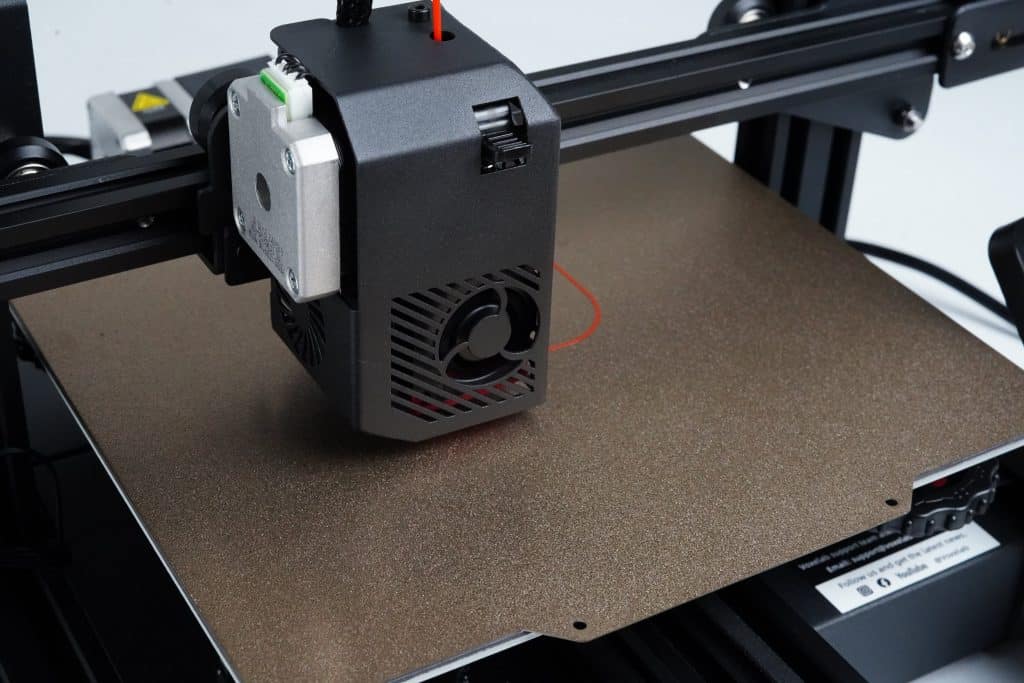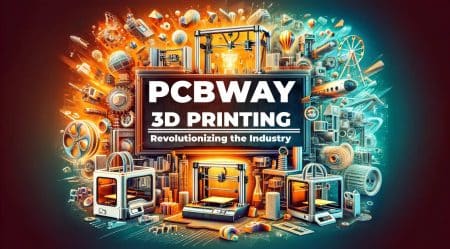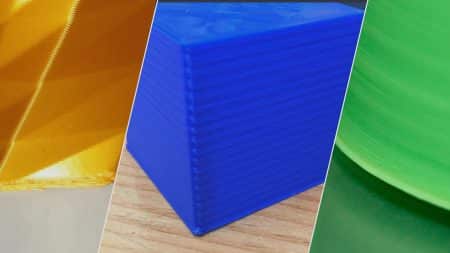Table of Contents
In the Aquila S2, Voxelab has produced an excellently priced 3D printer capable of reaching temperatures usually the fare of more expensive machines.
Undoubtedly one of the best printers in this price range is the Voxelab Aquila S2. The reversible heated build plate gives you the best of both worlds regarding textured and untextured printing surfaces, and it can handle almost any filament you care to throw at it.
The Aquila S2 is a good choice overall if you're on a tight budget, require high temperatures, and want to avoid any modding.
-
Design
-
Specs
-
Noise Levels
-
Ease of use
-
Print Quality
-
Price
The reversible heated build plate on the Voxelab Aquila S2 gives you the best of both worlds and can handle almost any filament you care to throw at it.
SPECIFICATIONS
- Brand: Voxelab
- Build Volume: 8.66 x 8.66 x 9.45 inches (220 x 220 x 240mm)
- Printing Accuracy: ± 0.2mm
- Connectivity: Micro SD, USB
- Heated Build Plate: Yes
- Feed Type: Direct-Drive
- Dimensions: 18.2 x 18.6 x 18.7 inches
- Weight: 8kg
- Dual-Color Printing: No
PROS
- Easily handles a vast array of different filaments
- Can print at up to 300°C
- Direct-drive extruder
- Magnetic, heated & flexible PEI build plate with textured and smooth sides
CONS
- No touchscreen
- No auto-leveling system
For many people, 3D printing is a promising future. Even though the reality isn’t quite superb, the notion that you can produce almost anything in your home with a single machine seems like something out of Star Trek. Let’s examine the Voxelab Aquila S2 FDM 3D printer in more detail. The Voxelab Aquila S2 is a filament-based 3D printer that can withstand extremely high temperatures on the heated build plate and in the hot end. Is the Aquila S2 the best 3D printer in this price range with these features?
Building the Voxelab Aquila S2

This self-assembly 3D printer kit includes a spare hot end, a scraper, and a needle for removing used filament after a print. It also has a few extras. Additionally, an SD card reader is included. If you want a good idea of what this printer is capable of, you can run a few test prints from the SD card once the device is put together, but the SD cards might be a little awkward. So it is better to have good quality SD cards and 3D prints.
Check Amazon.com for the Best SD Card deals!

Assembling this item takes just over an hour, so if you’ve ever played with K’Nex or Lego in the past, you’ll probably be able to do it without too much difficulty. The device will come with very straightforward assembly instructions and parts meticulously labeled to match the instructions, making construction relatively painless.

Once Voxelab Aquila S2 is put together, all that is needed to start printing is to insert the SD card containing your patterns; the built-in auto-load function takes care of the filament insertion.
The Voxelab Aquila S2 FDM 3D Printer
A High Temperature

The Voxelab Aquila S2’s capacity to operate at absurdly high temperatures (up to 300C), direct-drive extrusion. And it has an easy-to-use magnetic removable build plate with both a rough and a smooth side are some key characteristics that make it so appealing. The textured side offers better adhesion if you’re printing something that will struggle to stay attached to the bed, while the smooth side is there if you prefer your prints to have a smooth base. This generally works well if you prevent outside forces from interfering with your print.
Since using those settings on the Voxelab Aquila S2 worked right out of the box, we can assume that the included filament is a fine piece of red PLA, even though it isn’t explicitly identified. Even though test prints were available, we decided to print a Vase first. With this machine precisely and with 3D printing in general, this was our first print, and the outcomes are pretty good. Additionally, we printed out the test pattern with the machine and gave it a test finish with positive results.

Voxelab Aquila S2’s versatility in handling various materials is one of its most exciting features. The nozzle and bed can easily take materials ranging from smoother ones like silk PLA or Nylon to carbon fiber PLA because the hot end can reach temperatures as high as 300 Celsius. The bed may take a little while to heat up, which is the only minor issue you should be aware of. It will take much longer to warm up the bed and the hot end if you live in the US or another country that uses 120V.
On Power and Software
Regarding power, at least you can be confident that you can use this printer wherever you may be. You should be aware of this safety feature or risk damaging your machine, as it almost certainly exists to prevent unintentional volt-switching. If you live in the US, you can switch to the lower voltage and not worry that the machine will blow up because the power supply has variable voltage thanks to this switch on the back of the Voxelab Aquila S2. To replace the voltage switch, you will need to insert a screwdriver or another thin object.

Looking at the printer’s software before delving further into the printing process is crucial. You can see on the device that the firmware has been updated since the end of last year. The firmware now displays the appropriate image of a direct-drive extruder, which is much better than the Bowden-style extruder setup shown earlier when loading a new filament. Apart from that, the firmware performs admirably, despite the occasionally awkward menu navigation.
The firmware’s only significant drawback is that, despite having presets for PLA and ABS, the only way to use filaments in addition to these is to set the pre-heating temperatures manually. Although you can change the PLA and ABS presets to a different bed and hot point temperature, there isn’t even a way to add new presents. The ability to completely edit pre-heating profiles and add your own in case you want to use something like a flexible filament regularly should hopefully be added in later updates.
Textured and Smooth Flexible PEI Build Plate

After the initial few test prints, we can begin the actual printing. Most of the time, the textured bed has been very beneficial when working with basic PLA. It was also helpful when we used our Silk PLA, which sometimes struggles to adhere correctly. However, for the most part, the textured bed alone does a respectable job. If you prefer an adhesive, you can always switch to the smooth side of the bed and use hair spray or glue to keep your prints attached appropriately.
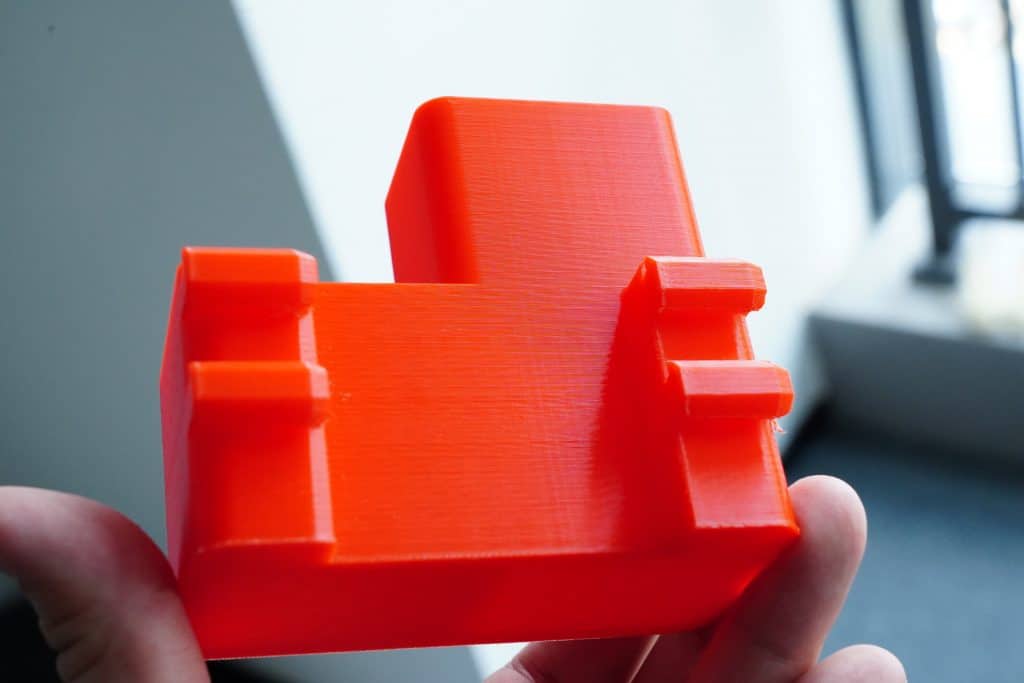
As you can see, we managed to get a decent level of detail in any of these prints. On some prints, we did have a bit of stringing; but that’s easily fixable with a file or sandpaper and adjusting slicer settings.
Should You Invest in the Voxelab Aquila S2 FDM 3D Printer?
Although we’ve covered a variety of features and print and material types, there are a few minor drawbacks that we should probably discuss in this section. First off, the build volume is above average but aggressive. It measures 220 x 220 x 240mm, enough space for many prints. However, it is still slightly smaller than competing products like the Creality Ender 3.
Voxelab Aquila S2 doesn’t have an automatic leveling system, another drawback. This shouldn’t be a surprise given the price range, but it can still be challenging if this is your first machine and you’re not confident in your ability to level. Although you can upgrade the device with a leveling system, you still need to be aware of this critical aspect.
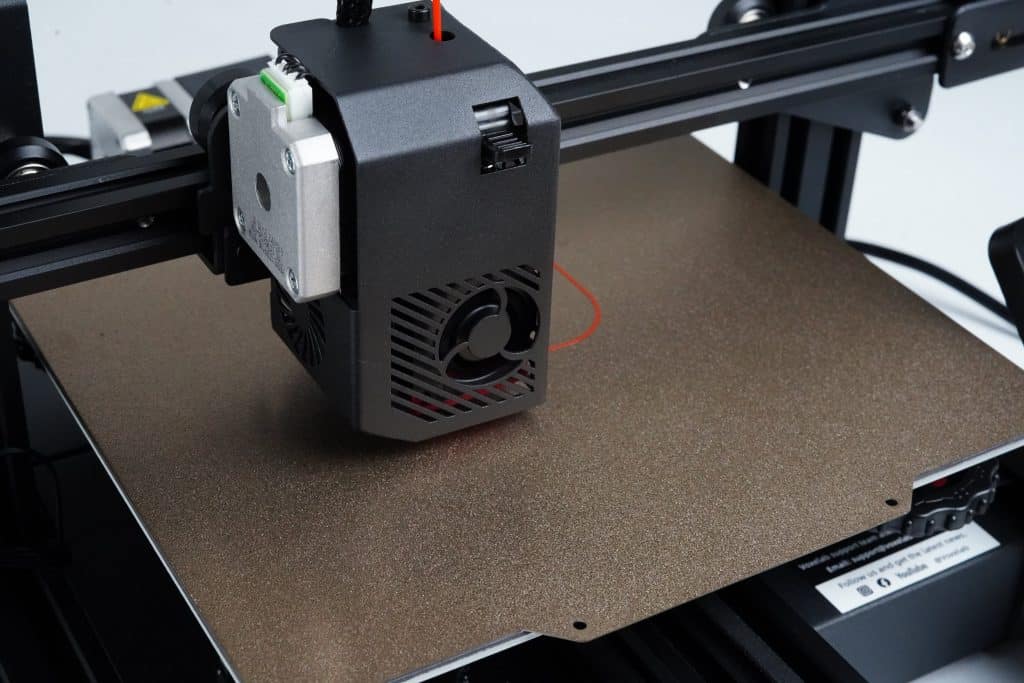
The crucial question is if you should spend your money on the Aquila S2. You can get this machine for around $280, which is reasonable for a product with this kind of feature set. Although less expensive printers are available, they almost certainly won’t perform as well as this one.
No printer on the market will serve you as well as the Voxelab Aquila S2, assuming you don’t want to try and print something more significant than your head. This is because of the reversible build plate, the ability to handle an overwhelming variety of different filaments, and how simple it is to get this thing up and running.
Check Amazon.com for the Best Voxelab Aquila S2 deals!
If you like our Voxelab Aquila S2 review and for more reviews, please comment below or on our Facebook page to let us know your ideas and will appreciate seeing pictures of your works of art! Remember to sign up for our free weekly newsletter to receive all the most recent 3D printing info in your email!