Table of Contents
What’s the difference between Ender 3 and Ender 3 Pro? Discover the differences to determine which version is right for you.
On the desktop FDM 3D printer market, there are many options, but few, if any, have achieved the instant popularity and long-term success of the Creality Ender 3. What’s not to like about this game-changing machine? It’s dirt cheap, it can print high-quality images, it’s surprisingly hackable, and the list of advantages goes on and on.
Ender 3 Vs Ender 3 Pro: The Ultimate Comparison Guide Brief History
This 3D printer, which was released in early 2018, quickly became the new leader of the budget 3D printing market, dethroning the Anet A8 from the throne of frugality. Unlike the A8, the Creality Ender 3 comes semi-assembled and, more importantly, produces excellent print quality right out of the box–no need for endless hours of tweaking.
When you consider the Creality Ender 3’s sub-$200 price, it’s difficult to see it as anything other than a fantastic 3D printer. While it lacks the reputation of higher-end 3D printer manufacturers like Prusa and Ultimaker, this Chinese-made machine is by far the best value for money for beginners.
The Creality Ender 3 Pro was released after the Creality Ender 3 became a household name in the desktop 3D printer market. The manufacturer took the opportunity to upgrade the model and release it as the Creality Ender 3 Pro. The new and improved version includes several improvements, some of which aim to improve the original’s shaky stability. These improvements, however, came at a higher cost, which detracts from the Ender 3’s low-cost appeal.
This raises the question of whether the Creality Ender 3 Pro is worth the extra money. Is the first Ender 3 still the best option?
In the following 3D printer comparison, we’ll look at what each of these 3D printers is the best fit for you.
Don’t miss: How To Connect Ender 3 To Pc: Step By Step Guide
Ender 3 Vs Ender 3 Pro: The Ultimate Comparison Guide Creality Ender 3
The Ender 3 is one of the most affordable 3D printers on the market, and it performs admirably for its price. That is, for the price, it produces incredibly high-quality builds and prints.
Add in the fact that it’s likely one of the most hackable 3D printing systems on the market. If you’re looking for reasonably good prints at a reasonable price, this is the printer for you.
Its designers ensured that it has a nice, smooth motion with minimal vibrations and the ability to work with the most flexible filaments.
Unlike many of its competitors, the Creality Ender 3 comes semi-assembled. Allowing anyone with even a rudimentary DIY knowledge to put it together and tweak it to their exacting specifications.
Assembly
Creality Ender 3 comes well packaged, with various tools and step-by-step instructions to help you set it up.
It’s important to note that a partially assembled model is not the same as a fully assembled model. On the contrary, assembling the Ender 3 can be pretty frustrating for someone unfamiliar with printing.
There is, however, no need to be alarmed. Even though it appears to be a little challenging to put together, Creality has provided a reasonably well-explained assembly as well as an initial setup manual. If you continue to have problems, you can use any highly detailed audio-visual guides currently available on YouTube and other websites.
The Creality Ender 3 has virtually limitless flexibility, which is a great feature. This allows you to both hack and tunes the machine to your own personal preferences. For the Ender 3 Printer, you can print out a variety of upgrades and modifications. The Ender 3 series covers everything from miniatures to basic cosplay to serious work.
In fact, once you’ve completed the proper assembly of your Ender 3 unit, you can immediately begin printing your desired 3D objects.
Extreme Flexibility
It’s worth noting that this printer is highly scalable. This means you can spend hours learning the ins and outs of the trade and tweaking it until you get the desired results. Because of its built-in recovery feature, you won’t have to worry about successfully recovering your prints in the event of a power outage.
In fact, this feature distinguishes it from many of the traditional 3D printers that are now available in its price range.
Filaments It Can Handle Safely
Ender 3 can handle ABS, PLA, PETG, flexible, and various exotic filaments with ease. Yes, it does not work well with any of them, and ABS may have adhesion and warping issues.
Apart from that, there may be issues with wood filaments. Still, the materials mentioned above can be printed successfully at the end of the day.
Build Volume

The fact is that the Creality Ender 3 has a lot of build volume for its small size. This is one of the key features that makes it such a popular machine in such a competitive market.
220 x 220 x 250mm is the total build volume. When you add in a tight filament pathway, you can see how simple it is to print with flexible materials. These are core characteristics that are extremely difficult to come by, even if you use other costly printers.
Pros
- The printer is ideal for cosplay, miniatures, and other hobbies of all kinds.
- Layer resolution of one millimeter
- It has a universally smooth motion.
- It’s capable of working with a wide range of flexible filaments.
- Price is relatively low.
- Compact design
- A large enough print volume
- Setup time is minimal.
- Excellent build plate for better printing results.
Cons
- The foundation is a little shaky.
- It has issues with stability.
- The X-axis belt is excessively long and slack.
Ender 3 Vs Ender 3 Pro: The Ultimate Comparison Guide Ender 3 Pro
The all-new and drastically improved Ender 3 Pro version comes with a slew of notable improvements. When combined, they can provide a much better and more stable printing platform than the Ender 3.
Of course, there’s also the 3X factor to take into account. It is unquestionably superior to Ender 3, but it is also more expensive. In fact, it costs slightly less than the Ender 3 Pro version.
When comparing the two Ender machines, it is clear that the Ender 3 Pro is a significant improvement over the original Creality Ender 3. In fact, you should realize that the Ender 3 Pro is not merely an upgrade but rather a completely new machine. This is because it comes with a whole new set of value-added features that you won’t find on many other competing models.
It has a low price tag of under $300, but don’t be fooled by that. In fact, the Ender 3 Pro is a printer of exceptional quality. In the following capabilities, it definitely meets or exceeds expectations:
- The overall standard of excellence
- Large build volume
- Budget and After-Purchase Expansion
Unlike its predecessor, the Ender 3 Pro features a 4040 aluminum extrusion that is quite durable. This more significant extrusion was deemed necessary to improve the print surface’s overall stability. Aside from that, the all-new extruder upgrade has dramatically improved overall printing quality.
Because the original Ender 3 had stability issues, Creality designed the Y-axis of the new Pro machine to provide a more stable platform. Aside from that, the Ender 3 Pro version has more oversized bearings that help create a higher level of stiffness and thus reduce friction and vibrations.
Putting the Machine Together
The Pro is simple to put together. In fact, it’s one of the most straightforward semi-assembled kits on the market today. You won’t have to mess with the X and Y axes because they’re already pre-built. Simply attach the Z-axis, and you’re ready to go.
An assortment of tools is included in the Ender 3 Pro kit. There’s no need to search the house for a screwdriver or nut. Simply follow the instructions provided in them. If you still don’t get anything, check out the 8GB gigabyte SD card, which contains detailed assembly instructions.
You can rest assured that your Ender 3 Pro will not break during transportation. Because everything is very well-packed in multiple layers of plastic.
Excellent Quality for a Very Reasonable Price
If you’re interested in cosplay or D&D miniatures, this machine is a must-have. Aside from that, it will be helpful for beginners and entry-level students. Despite the word “Pro” in its name, the Ender 3 Pro is not a professional printer.
The Ender 3 Pro version, like its ender cousin, has a devoted fan base. This is why 3D resource websites are flooded with new upgrades and mods. In fact, all you have to do is go to Thingiverse or MyMiniFactory and search for Creality Ender 3 Pro to see the numerous printable upgrades for this printer.
If you don’t want to print upgrades and install them yourself, you can always purchase them from Creality. The company sells a wide range of plug-and-play upgrades as well as a variety of other essential components. This applies to both the original and the Pro versions.
Pros
- As a result of its low price, it has a very high print quality.
- Very cost-effective
- With a large print volume and a compact design,
- Very simple to put together.
- Hackable and upgradeable
- filament path that is too narrow
- On bench tests, this printer produces outstanding results.
- a powerful extruder
Cons
- It necessitates a large number of adhesion materials.
- The magnetic bed is not everyone’s first choice of preference because bed leveling can be challenging at times.
- Problems with brittle filament
- Multiple nozzles aren’t available.
Ender 3 Vs Ender 3 Pro: The Ultimate Comparison Guide Conclusion
We’ve gone over the differences between the Creality Ender 3 and Ender 3 Pro. Still, now it’s time to consider whether the Pro version is worth the extra money. This question ultimately depends on the buyer’s needs. Still, in most cases, the original Creality Ender 3 provides the best value for money.
Why? Because we discovered that the improvements made to the Creality Ender 3 Pro are insufficient to justify the price increase.
The use of a more robust and broader aluminum extrusion at the printer’s Y-axis base is the most essential feature in terms of print quality. It aids in the stabilization of the print surface. Other features, such as a new extruder and a redesigned board fan, are welcome additions to the latest version. Still, it remains to be seen how much they improve the overall printing process.
When it came to the removable magnetic bed, we found that this initially exciting upgrade was underwhelming once it was used. The magnets wouldn’t always align properly when trying to put the sheet back on the bed. The best way to upgrade the print bed of both the Ender 3 and Ender 3 Pro is to add a glass bed or a PEI sheet, which can be considered an upgrade over the stock print surface.
To summarize, we acknowledge that the Ender 3 Pro has some advantages over the original Ender game. However, we’re not convinced that the improvements are worth the extra $100. In most cases, buying a Creality Ender 3 and spending the extra money on your own upgrades is a better option.
Ender 3 V2: Check the best deals on Creality3D.shop – Use code “CRD10“.
Ender 3 Pro: Check the best deals on Creality3D.shop
Ender 3 Vs Ender 3 Pro: The Ultimate Comparison Guide Why Creality Ender-3 is ideal for you:
In fact, it is dependent on your level of familiarity with the printer. If you can repair or replace parts of a printer, such as fans, print and install modifications. And even change the build plate to a glass sheet, you might be a good fit.
The Creality Ender-3 may be a better option. Because you will be able to save $100 in spare parts. You can also customize the printer to suit your needs. It transforms into a one-of-a-kind Ender 3.
Ender 3 Vs Ender 3 Pro: The Ultimate Comparison Guide Why Creality Ender-3 Pro is ideal for you:
Suppose you have a large budget and want a high-quality, precise, and stable printer. In that case, the Creality Ender-3 Pro is the best option. It has a high cost-effective performance, and each upgraded part’s durability and strength are also excellent.
We recommend that friends who want to order the 3d printer directly from Creality’s website do so. Customer service will be improved, and the brand will be confirmed.
In addition, direct technical support and replacement are provided. Which one will be your first 3D printer? Fill out the form below and tell us which one you prefer.
Don’t miss: Ender 3 Nozzle Size and How to Make Strong and Amazing 3D Prints?



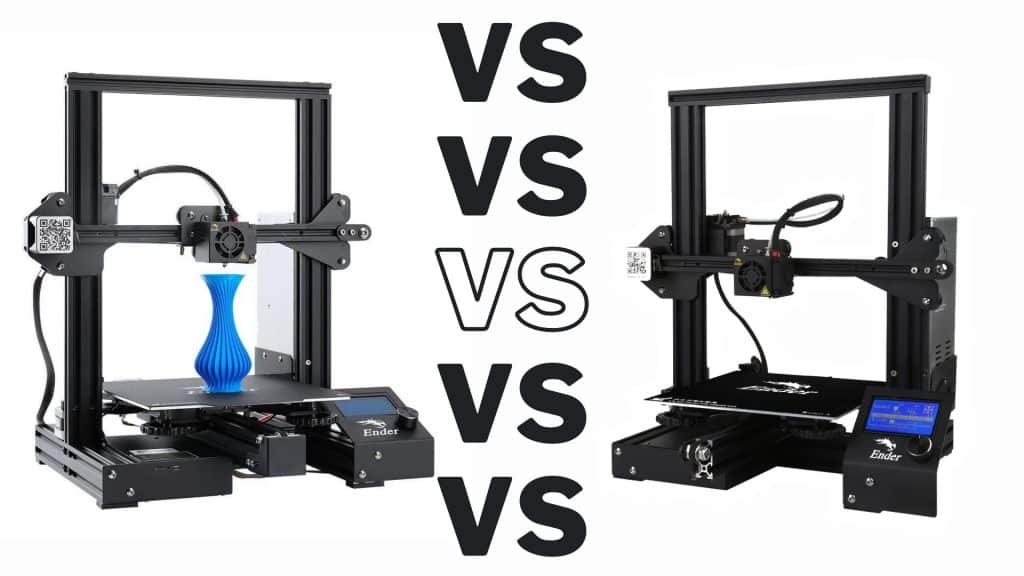



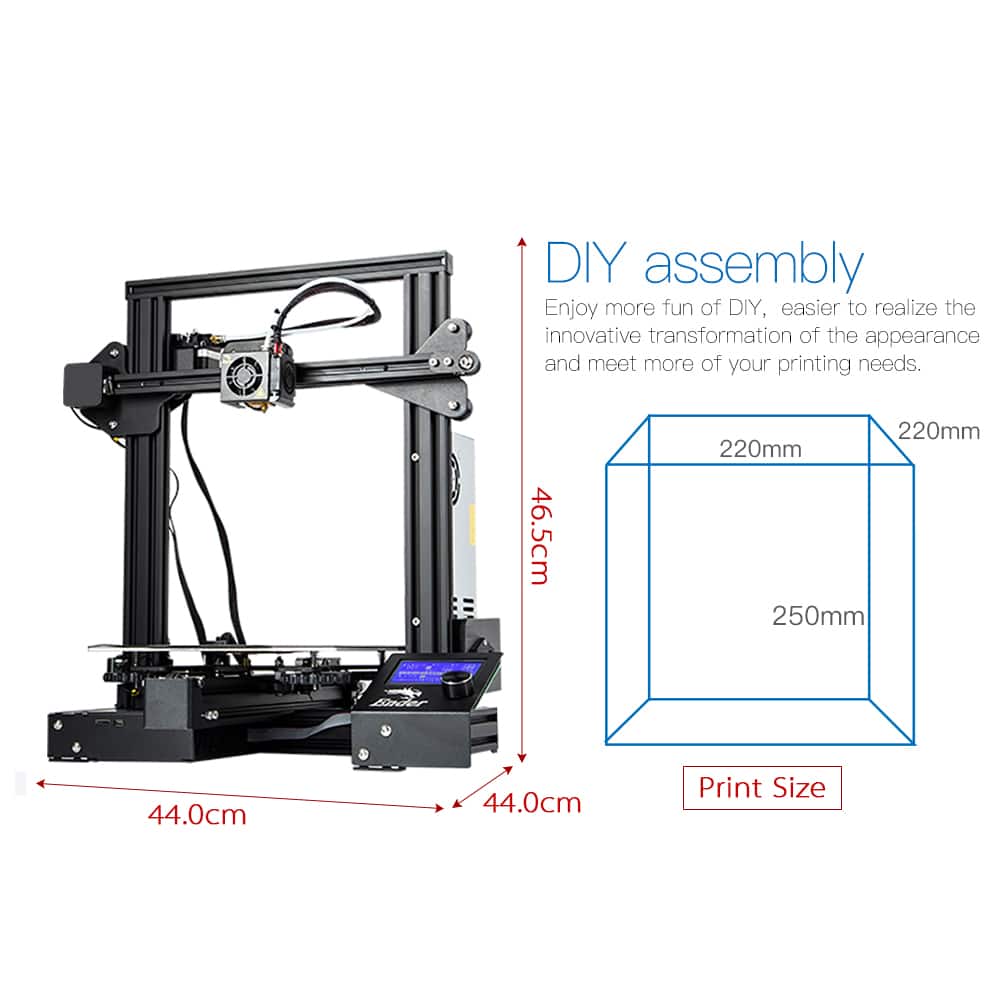

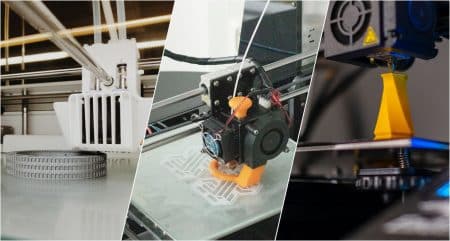

1 Comment
Pingback: Ender 3 Enclosures: 6 Simple Options - How To 3D Print.net