Table of Contents
Have you ever become puzzled when exploring the maze of online 3D printing services? We’ve all been there. But what if I told you there is a single location where you can get everything? The 3D printing paradise you’ve been waiting for is here: PCBWay.
PCBWay is more than just another 3D printing service; it’s a complete immersion. PCBWay is the genuine deal in 3D printing, offering a smorgasbord of technologies, including FDM, SLA, SLS, and MJF, as well as turnaround times that will leave you dizzy.
Now grab a seat because we’re about to embark on a voyage through PCBWay’s 3D printing services. I promise you’ll be itching to click the “Order” button by the time you finish reading this tutorial.
How to Place an Order Without Breaking a Sweat
Well, your eagerness is virtually making you buzz. Hold on though! To begin printing, you must first make an order. And let’s face it, nobody wants to become lost in a jungle of perplexing choices and tiny checkboxes. How do you transition from thinking, “Oh, this looks cool” to thinking, “Wow, my 3D print is fantastic!” without going crazy? Let’s dissect it.
Step 1: Upload That Design
First things first, you’ve got to upload your design files. Ensure your files are in one of the accepted formats—STL, OBJ, STEP, or STP.
Pro Tip: File Formats
- STL: Great for most 3D prints.
- OBJ: Ideal for complex geometries.
- STEP/STP: Perfect for mechanical parts.
Step 2: Configure Those Parts
Once your design is uploaded, you’ll be taken to a configuration page. Here, you can tweak settings like layer height, infill density, and even the color of your material. It’s like a buffet, but for 3D printing settings.
| Setting | Options | What It Does |
|---|---|---|
| Layer Height | 0.1mm, 0.2mm | Affects print resolution |
| Infill | 20%, 50%, 100% | Determines internal structure |
| Color | Various | Pick your fave! |
Step 3: Choose Your Material

Here’s where things get really fun. PCBWay offers a smorgasbord of material options, from the ever-popular PLA to the high-strength Nylon.
Material Showdown
| Material | Best For | Not Great For |
|---|---|---|
| PLA | General-purpose printing | High-temperature uses |
| ABS | Strong, durable parts | Easy warping |
| Nylon | Flexible parts | Moist environments |
Step 4: Get That Quote
Alright, you’ve made your choices. Now it’s time to see how much this masterpiece will cost you. Hit that “Get a Quote” button and brace yourself. Spoiler alert: PCBWay’s prices are pretty competitive.
Budgeting Tips
- Bulk Orders: The more you order, the less you pay per piece.
- Material Choice: Some materials are pricier than others. Choose wisely!
Feeling more confident about placing that order? Trust me, it’s easier than assembling IKEA furniture. And if you’re still hungry for more, check out our 3D Printables section for some design inspiration.
What Happens After You Click “Order”? The Aftermath Unveiled
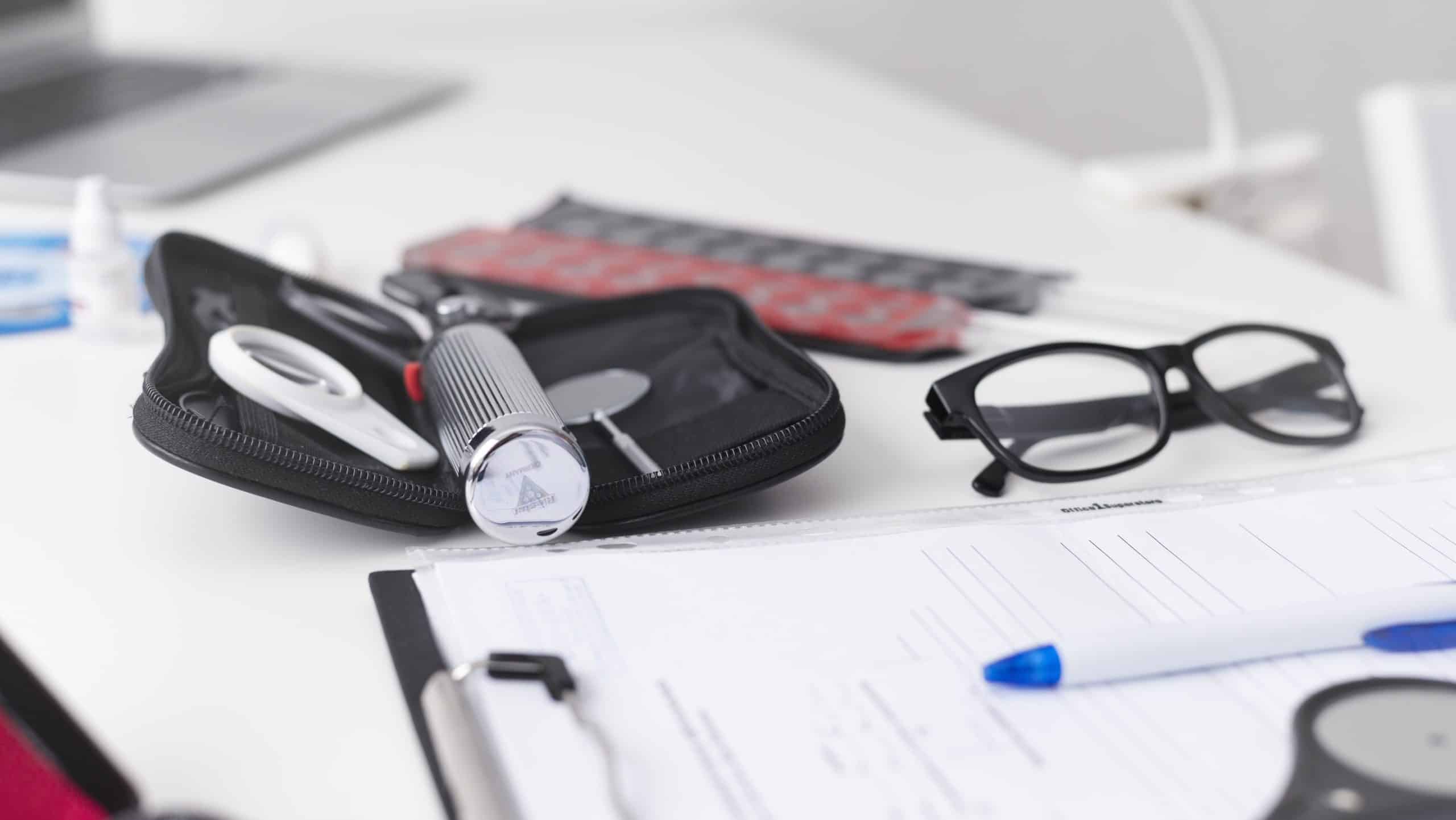
So you’ve done it. You’ve clicked that tantalizing “Order” button, and your heart is pounding with anticipation. But what happens next? Is your 3D print immediately teleported to your doorstep? Well, not quite, but PCBWay’s process comes close to magic. Let’s unravel the mystery.
Step 1: File Review & Approval
Before your 3D print can become a reality, PCBWay’s team of experts will review your files. They’re checking for design flaws or issues that could mess up your print. If everything looks good, your order gets the green light. If not, they’ll get in touch to sort things out.
What They Check For:
- Wall Thickness: Must be greater than 1.2mm.
- Design Holes: No broken holes allowed!
- Material Compatibility: Does your design work with your chosen material?
Step 2: Into Production, We Go!
Once your files are approved, your 3D print enters the production phase. This is where the magic happens. Your design is transformed from a digital file into a tangible object. And the best part? You can track the entire process online. Talk about transparency!
Production Milestones:
- File Approval: Your design gets the thumbs up.
- Printing: Your design is 3D printed.
- Quality Check: Each print undergoes rigorous testing.
- Packaging: Your print is carefully packed for shipping.
Step 3: Shipping & Delivery

The moment you’ve been waiting for is shipping! Once your 3D print passes all quality checks, it’s packed and shipped out. PCBWay offers various shipping options, so there’s a choice whether you’re itching to get your hands on it ASAP or you’re cool with waiting a bit.
Shipping Options:
- Express: Pay a premium to get it quickly.
- Standard: A balance between cost and speed.
- Economy: Slow but easy on the wallet.
Step 4: The Grand Unveiling
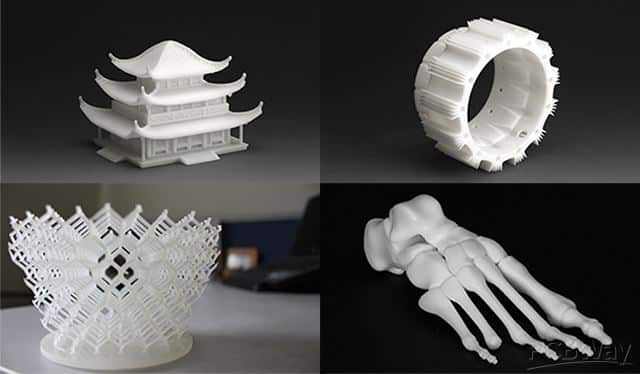
Your package arrives, and it’s like Christmas morning. You tear open the box, and there it is—your 3D print, exactly as you imagined. Congratulations! You’ve successfully navigated the PCBWay 3D printing ordering process!
Unboxing Tips:
- Inspect: Check for any defects or issues.
- Document: Snap some pictures for your records (or to show off online!).
- Review: Share your experience to help others navigate the PCBWay maze.
And there you have it, folks! From clicking “Order” to unboxing your 3D print, PCBWay makes the process a breeze. So what are you waiting for? Dive into your next 3D printing adventure with PCBWay!
Bonus: Tips & Tricks to Maximize Your PCBWay Experience
You’ve got the basics down, but why stop there? Let’s take your PCBWay experience from good to mind-blowingly awesome with insider tips and tricks. Whether you’re a 3D printing rookie or a seasoned pro, these nuggets of wisdom will elevate your game.
Tip 1: Leverage Bulk Discounts
Ordering more than one piece? Don’t miss out on PCBWay’s bulk discounts. The more you order, the less you pay per piece. It’s like happy hour but for 3D printing!
Bulk Discount Breakdown:
| Quantity | Discount % |
|---|---|
| 1-10 | 0% |
| 11-50 | 5% |
| 51-100 | 10% |
| 100+ | Contact for custom pricing |
Tip 2: Join the PCBWay Community

PCBWay isn’t just a service; it’s a community. Join their forums, participate in challenges, and share your projects. You’ll learn from others and earn PCBWay Beans—yes, you heard that right—that you can redeem for discounts.
Ways to Earn PCBWay Beans:
- Post a project: 10 Beans
- Write a review: 5 Beans
- Daily login: 1 Bean
Tip 3: Don’t Skip the Prototype
Are you tempted to go straight to the final print? Hold up! Prototyping can save you time, money, and many headaches. PCBWay offers rapid prototyping services that let you test your design before committing to an entire run.
Prototyping Benefits:
- Catch design flaws early
- Test material compatibility
- Fine-tune settings for the perfect print
Tip 4: Keep an Eye on Promotions
Who doesn’t love a good deal? PCBWay regularly runs promotions, especially around holidays and special events. Subscribe to their newsletter or follow them on social media to stay in the loop.
Popular Promotions:
- Black Friday Sales
- New Year’s Discounts
- Anniversary Specials
Tip 5: Use Their Design Service
Stuck in the design phase? PCBWay offers design services to help you bring your vision to life. Whether you need a minor tweak or a complete overhaul, their team of experts has you covered.
Design Services Offered:
- 3D Modeling
- File Conversion
- Design Optimization
And there you have it—a treasure trove of tips to make your PCBWay journey unforgettable. Ready to put these tips to the test? Head over to our Basics section to brush up on 3D printing fundamentals before you dive in.
Why PCBWay is Your Ultimate 3D Printing Playground

Phew, what a ride! We’ve navigated the twists and turns of PCBWay’s 3D printing ordering process, uncovered some killer tips, and even dabbled in the community perks. So, what’s the final verdict? Is PCBWay worth the hype? In a word: Absolutely.
The PCBWay Advantage
Let’s recap why PCBWay is a game-changer in the 3D printing world:
- Variety of Technologies: FDM, SLA, SLS, MJF—you name it, they’ve got it.
- User-Friendly Ordering: No Ph.D. is required to place an order here.
- Quality Assurance: Rigorous checks to ensure your print is nothing short of perfect.
- Community & Support: A thriving community and stellar customer service to boot.
- Affordability: Competitive pricing and bulk discounts make it a win-win.
PCBWay vs. The Rest
| Features | PCBWay | Competitor A | Competitor B |
|---|---|---|---|
| Technologies | 4+ | 2 | 3 |
| Turnaround | 4-7 Days | 7-10 Days | 5-8 Days |
| Bulk Discounts | Yes | No | Yes |
| Community | Strong | Weak | Moderate |
What the People Say: PCBWay Customer Reviews
Before we wrap up, let’s dive into what actual users are saying about PCBWay’s 3D printing services. Trust me, you’ll want to hear this.

The Good, The Bad, and The 3D Printed
- ZX80 Case Bottom: Users praised the strong print and smooth finish.
- SLA White Camera Cover: The material quality and resolution received high marks.
- PS2 Ultra Slim: The print quality was described as perfect.
- Electronics Liquid Cooling Heat Sinks: High-quality parts, although some mentioned that the resolution of lattice structures could be clearer.
- Tatra 815 Dashboard: Users were stunned by the detail, even in the smallest parts.
These reviews give you a glimpse into the quality and reliability you can expect from PCBWay. Whether you’re printing a simple object or a complex machine part, PCBWay seems to deliver on its promises.
For more in-depth customer reviews, you can check them out here.
Your Next Steps
So you’re sold on PCBWay. What’s next? Here are some action items to kickstart your 3D printing journey:
- Sign Up: Create your PCBWay account.
- Explore: Browse their services and community forums.
- Plan: Sketch out your next 3D printing project.
- Order: Use this guide to place your first order.
- Share: Don’t forget to post your masterpiece in the community!
Ready to take the plunge? Before you go, check out our News section for the latest updates in the 3D printing world.
Whether you’re a 3D printing newbie or a seasoned pro, PCBWay is your playground. So unleash your creativity, and let your 3D printing dreams soar!
FAQs: Your Burning Questions About PCBWay, Answered!

Is PCBWay Only for Experts?
Nope! Whether you’re a 3D printing newbie or a seasoned pro, PCBWay has something for everyone. Their user-friendly interface and community forums make it easy to get started.
How Do I Track My Order?
Once your order is in production, you can track its status from your PCBWay account. You’ll also receive email updates at key milestones.
What If My Print Fails Quality Checks?
Don’t panic! PCBWay will contact you to discuss the issue and find a solution. They won’t proceed until you give the green light.
Can I Cancel My Order?
Orders can be canceled before they enter the production phase. Once production starts, cancellations are not possible.
What Are PCBWay Beans?
PCBWay Beans are reward points you earn by community participation. You can redeem them for discounts on future orders.
FAQ Quick Glance
| Question | Short Answer |
|---|---|
| Is PCBWay for experts? | No, it’s for everyone. |
| Can I track my order? | Yes, via your PCBWay account. |
| What if my print fails QC? | PCBWay will contact you. |
| Can I cancel my order? | Only before production starts. |
| What are PCBWay Beans? | Reward points for discounts. |
And there you have it! Your most burning questions are answered. Still, I have a query that’s not on the list? Head to our Basics section for more in-depth articles covering everything you need to know about 3D printing with PCBWay.
Hey, you’ve made it to the end of this epic guide, and we’re pretty sure you’re brimming with thoughts, questions, or maybe even some 3D printing wisdom of your own. So why keep it all to yourself? Drop a comment below, and let’s get the conversation rolling. Your insights could be the game-changer someone else needs!
But wait, there’s more! Want to be the first to know about the latest 3D printing trends, tips, and PCBWay exclusives? Hit that “Subscribe” button to join our newsletter. Trust us, this is one email you’ll be excited to see in your inbox.
Got a question? A tip? Or maybe a PCBWay success story? Share it in the comments below. Your voice matters!






