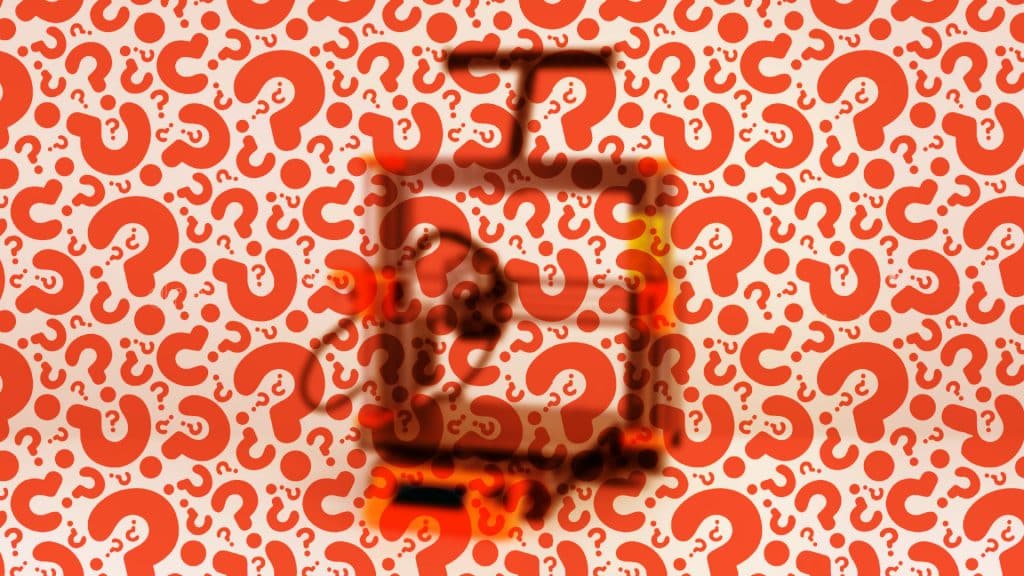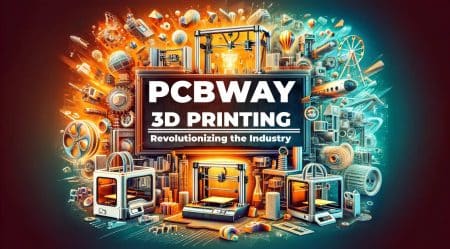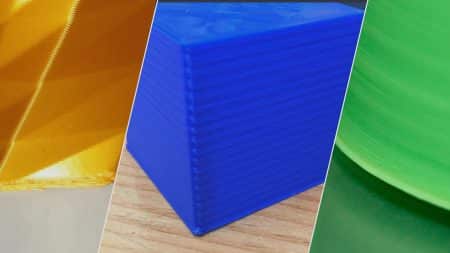Table of Contents
Are you looking for a reliable, affordable 3D printer? See our buyer’s guide to the best budget 3D printers for less than $1,000, $500, $300, and $200.
The typical 3D printer was a costly industrial fixture just ten years ago. The regular printer of today can be placed on a desk and likely costs much less than the device you are using to read this text. Finding a top-notch inexpensive 3D printer that fits even the tightest budget is now simpler than ever. An excellent starter machine that can get you printing in just a few minutes will cost no more than $200.
How to Pick a Budget 3D Printer
Cutting luxuries to lower costs is typical when 3D printing is on a tight budget. You won’t notice a change in print quality proportional to the difference in spending, at least not in absolute print quality. A $1,000 3D printer won’t print five times as well as one that costs $200.
Compared to the self-diagnostic wizardry possible with some $1,000 machines, a sub-$200 3D printer will be, by most measures, basic. Instead, the funds are invested in the sophistication, support, development, and component quality of the hardware you use, which increases its longevity and ease of replacement. Knowing this before reading this article simplifies understanding how technology scales with the price point.
We’re concentrating on four price ranges in this list, showing you what we believe to be the best 3D printers available for less than $1,000, $500, $300, and $200. Many other comparable devices also fit into these categories, so while the printers presented here are the cutting edge of our recommendations, keep an eye out for mention of other devices we’ve thought about and believe are also deserving of your attention.
THE BEST BUDGET 3D PRINTERS / CHEAP 3D PRINTERS
Under $1,000: Original Prusa i3 MK3S+
Original Prusa i3 MK3S+: Best 3D Printer Under $1,000

PROS
- Smart systems for self-calibration
- Packed with ease-of-use features
- More material compatibility (300 ℃)
CONS
- Dated UI
- Not as stellar value as it once was
With the Original Prusa i3 MK2, Prusa Research paved the way by demonstrating the commercial viability of 3D printers printing necessary parts to produce additional 3D printers. The Original Prusa i3 MK3S+ is a smart and competent desktop 3D printer that can adapt to its environment and streamline the printing process after several iterations. Its printers serve as models of what an inexpensive 3D printer could be, thanks to their RepRap roots and open-source nature.
The i3 MK3S+ is the most capable machine on this list despite having the smallest build volume. This is due to its dual motor-driven Z-axis, dual, geared direct extruder, custom E3D V6 hot end, and magnetic PEI-coated print bed. It reaches a temperature of 300 degrees Celsius, making it possible to use hotter filaments like polycarbonate and nylon.
If you decide to build your version, you’ll find a lengthy but clear and easy-to-follow build that produces one of the best desktop 3D printers you’ll probably ever use, regardless of your hardware assembly experience. The setup instructions are excellent and provide a thorough introduction to 3D printing that goes beyond the bare minimum required to operate the machine. If you choose the kit, plan on spending 8 hours from unpacking to printing. You’ll save hundreds of dollars for the privilege.
Excellent print quality, a supportive and enthusiastic community, user-friendly yet sophisticated slicing software, and a plethora of additional features like auto-calibration, a filament sensor, and crash detection are all to be expected. The printer is further improved by diligent software and firmware updates that fix bugs, enhance current features, and sometimes even add new ones.
The Original Prusa i3 MK3S+ may sound great—and it is—but it is essentially headed for retirement. The Original Prusa MK4 is anticipated to debut this year, so it’s a safe bet that the MK3S+ will phase out soon, given Prusa Research’s history of superseding its printers (rather than adding to a series) by selling both older and newer models).
Check the best deals for Original Prusa i3 MK3S+
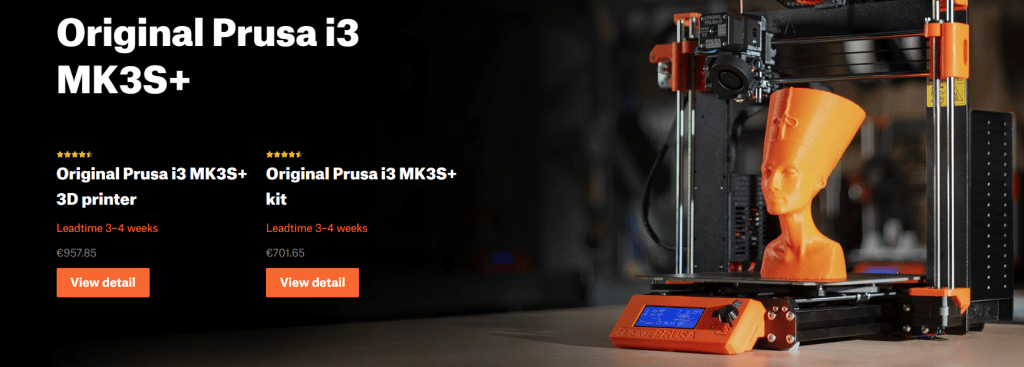
THE BEST BUDGET 3D PRINTERS / CHEAP 3D PRINTERS
Under $500: Creality Ender 3 S1
Creality Ender 3 S1Best 3D Printer Under $500

PROS
- The most refined “cheap” 3D printer
- Excellent, strong extruder
- Packed with ease-of-use features
CONS
- Poor build guide/instructions
- Bed can be fussy to line up
Although the frame may seem familiar, Creality makes significant changes from the Ender 3 V2 in the Ender 3 S1.
Comparing the Ender 3 S1 to earlier Ender 3 machines represents a significant improvement. Here, you get two stepper motors to drive the Z-axis, a flexible metal print bed that is detachable and PC-coated, and an advanced, light print head with two reduction-geared extruders that feed filament directly to the hot end below.
Its starting price, uncomfortably close to $500, has since dropped to $389, which is an incredible deal given the usability upgrade that the Ender 3 S1 provides.
The S1’s Sprite extruder allows for quick and easy filament loading and has the most significant build volume on this list. Robust gearing minimizes the possibility of clogs and extrusion problems. A CR-Touch auto-bed leveling probe is mounted behind the Sprite, and when the printer taps it against the bed, it draws a virtual map of surface irregularities, enabling you to print flawless first layers with little effort.
A tool drawer, belt tensioners, and a full-size SD card for data transfer complete a satisfying upgrade on one of the most widely used 3D printers. Its capabilities are tantalizingly close to those of the Original Prusa i3 MK3S+, despite lacking the maker-punk aesthetic and self-diagnostic capabilities (especially if you find the Ender 3 S1 Pro, which prints hotter than the vanilla S1). a convenient option if you want hassle-free printing.
Check the best deals for Creality Ender 3 S1

THE BEST BUDGET 3D PRINTERS / CHEAP 3D PRINTERS
Under $300: Anycubic Kobra

PROS
- Direct extruder allows for easy filament handling.
- Reliable auto-bed leveling
- Excellent bang-for-buck ratio – cheap and capable
CONS
- Extruder components could be better
- MicroSD for print transfer is dated and inconvenient
- Too much plastic
The Anycubic Kobra balances affordability with cutting-edge features and benefits that are unusually available at the price point.
You can have a complete 3D printing experience for $289. The design is for a typing machine, with the print head and bed mounted on wheels in V-slot aluminum extrusions, a design made popular by less expensive machines. However, compared to the typical budget 3D printer, you get a little bit more for your money.
The build volume of 222 x 222 x 252 mm is more than sufficient for even the most typical 3D prints, but the direct extruder’s ease of use, abuse, disassembly, and patch-backup as its dependable automatic bed-leveling are where it truly shines. There are no first-layer concerns.
The spring-steel print bed sheet with removable magnetic PEI coating sticks to standard materials like PLA, PETG, and TPU before easily shrugging them off.
Although the Ender is already well-known and highly regarded, it isn’t as distinctive as the Kobra. The snake-sounding one outperforms the other for nearly the same money. In the end, the Kobra exceeds the Ender 3 V2 in price.
Although the Kobra is a good machine for under $300, we’re sure there will be a ton of modifications and upgrades.
Check the best deals for Anycubic Kobra

Under $200: Voxelab Aquila
Voxelab Aquila: Best 3D Printer Under $200
PROS
- Cheap all-rounder
- Large, vibrant UI
- Great print bed adhesion
CONS
- Uses microSD (TF) cards
- Hot end only goes to 250 °C
- Not the prettiest desktop 3D printer
The Anycubic Mega Zero and the wildly popular Creality Ender 3 were demoted when the Voxelab Aquila entered this list in July 2021. Considering that these two are not underachievers, it is clear how much this small, inexpensive 3D printer impressed us.
It would be inaccurate to characterize Voxelab as an underdog because it is the low-cost division of 3D printing behemoth Flashforge. The expression that comes to mind is “a wolf in sheep’s clothing.”
The Voxelab Aquila meets the first primary requirement for our top pick under $200, coming in at a comfortable sum under $200. The Voxel Aquila easily surpasses this first crucial checkbox and can be purchased for less than $200, making it a fantastic value considering its features and capabilities. For your $200, you can get the printer, a few rolls of high-quality filament, and some extra cash.
Aquila’s user interface (UI) is clear and straightforward, making it easy to interact with the device. You get plain, large icons that are reasonably clear in what they do. This idea is carried over into the VoxelMaker slicing program, a redesigned version of Flashprint from Flashforge that offers just enough functionality for new users to get the hang of it and create high-quality prints. Power users have the option to grow with the printer thanks to full compatibility with any G-code generating program.
During testing, we effortlessly produced fantastic print quality. ABS and PLA work exceptionally well with the textured carborundum glass bed, which grips when heated and easily releases prints when cooled. For dependable adhesion when printing with PETG, we advise having glue sticks on hand.
The Aquila’s part cooling is powerful, handling overhangs with incredible skill, given the printer’s price. A clear improvement over the previous under-$200 recommendation, the Ender 3, this machine is easy to recommend and performs admirably for its price.
Be aware that some safety features on early production models need to be fully enabled by a firmware update.,
Check the best deals for Voxelab Aquila
The Other Best Budget 3D Printers
There are numerous best budget 3D printers available in the $200, $300, $500, and $1,000 price ranges. too many. This is one of the reasons we revamped our buyer’s guides to provide even more specialized guidance on which 3D printers in a particular category deserve your consideration.
Currently, we’re comparing the affordable Elegoo Neptune 3 and the FLSun V400, two exciting printers that have produced nothing but positive feelings during testing. Two of the budget mentioned above categories might start to change soon.
We recently tested the Aquila S2, Voxelab’s high-temperature version of the Aquila. It’s alright; unquestionably a choice for someone working with more extreme material temperatures but on a tight budget. However, a significant price increase over the basic Aquila for only a new hot end and print plate, as well as some irregularities, let it down.
Naturally, no conversation about affordable 3D printing would be complete without bringing up the Creality Ender 3 V2. It is a clear recommendation, and at $262, it is within many price points for the best budget printing. But as far as requests go, it’s also a little dull. It’s comparable to suggesting a Toyota Corolla to someone needing a vehicle. It’s great. But boring.
The Original Prusa Mini+, a fine 3D printer that provides essentially the same experience as its sibling, our $1,000 pick, the Original Prusa i3 MK3S+, is another option for this list. It costs just under $500, has a much smaller build volume, and experienced some persistent extrusion problems during testing. Its footprint extends across your benchtop, and the filament spool requires a resting spot separate from the printer, making it a superb printer but not as seamless as others.
The enormously well-liked Anycubic Vyper is an other machine that cannot be overlooked. Although it lacks the fancy Sprite extruder, the Creality Ender 3 S1‘s feature set is somewhat similar, and our experiences with it have been mixed. Thanks to convenient features like a full SD card, detachable flexible bed, and dual-gear feeding filament, it’s a good printer. However, the Kobra, which provides essentially the same functionality and even more flexibility in some ways, is less expensive.
As a follow-up to the company’s popular X1 and Genius direct extruder 3D printers, we’ve also tested the Artillery Sidewinder X2 and Artillery Genius Pro machines. Both failed to impress us, requiring manual adjustments to achieve the best print results.
Let us know in the comments below or on our Facebook page to let us know your ideas, and we would appreciate seeing pictures of your works of art!