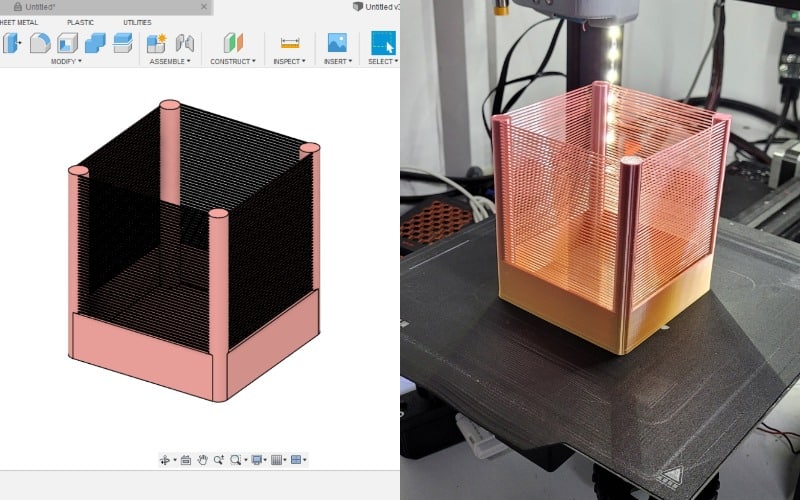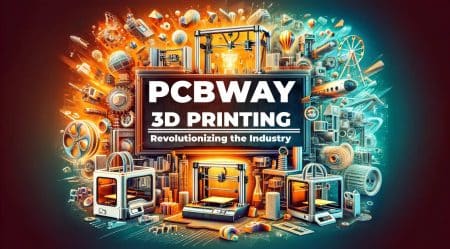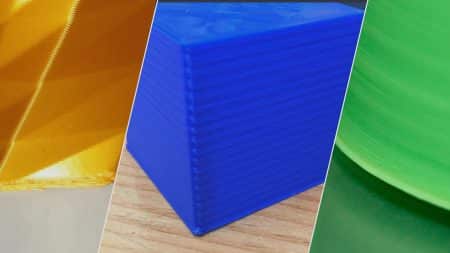3D modeling takes a lot of effort, but anyone can learn it with enough time. The most outstanding free 3D printer modeling software for beginners may be found here.
The learning curve for 3D modeling can be high, and booting up many of the complicated CAD tools routinely used to build digital objects is sure to leave utter newbies perplexed. The most well-known tools, such as SketchUp or Blender, will provide you with a bewildering array of tools and new control schemes that will make anyone’s hands up in surrender.
But have no fear! With the appropriate introduction, even the most complicated 3D modeling program may be used.
Before choosing a program, think about the type of modeling you want to accomplish. Many of the most excellent 3D printer modeling software packages cover a variety of design methodologies. Still, not all of them do, and some are better at one than others. Will you concentrate on sculpting and mesh modeling, for example? These are highly artistic “soft modeling” technologies that use digital brushes to sculpt virtual clay or wireframes to create organic-looking models. Or do you prefer more classic CAD design techniques such as “solid modeling” and parametric design? Architects, engineers, and product designers all use these. Both are available to beginners, and we’ll mention them here.
Many good programs are freely available and explicitly tailored toward users just getting started with 3D modeling, even from the best CAD software developers. The user interfaces are more approachable, the documentation is more comprehensive, and tutorials are thrown in your face, ready to guide you through each step of learning the software and building your first 3D model. That bewildering set of instruments will begin to appear instead natural with time and skill.
Let’s get started! Know that beginner 3D printer modeling software, while simple and limited in functionality, is helpful no matter your ability level. Even seasoned designers will occasionally use Tinkercad to make a short print, so you’ll be learning valuable tools and techniques while studying the fundamentals.
Best Free 3D Printer Modeling Software
Tinkercad

Tinkercad is primarily created for folks with no prior CAD expertise, featuring a simple, bright UI and plenty of teaching resources. It may also be utilized straight in your browser, making it one of the most accessible pieces of 3D printer modeling software available.
Don’t be fooled by the bright colors. Autodesk’s Tinkercad program is simple but powerful, allowing you to drag and drop primitive forms like cubes, cylinders, and spheres into CAD to materialize your ideas. Each shape can be moved, rotated, scaled, and assigned to be a solid or a “hollow.” You may make the sophisticated 3D models you see in Tinkercad’s collection by grouping shapes.
The Tinkercad learning page is good to start if you’re stuck with most CAD interfaces. It includes a list of lessons that lead you through some simple models and short, individual lessons for every part of the interface. Tinkercad has several basic and slow-paced tutorials. The “projects” section will walk you through model-making in greater depth for more intensive classes. The tutorials are especially appropriate for kids.
Tinkercad also can design, program, and simulate electronic assemblies, as well as a feature called Codeblocks, which allows users to create 3D things with OpenSCAD using lines of code. It’s an excellent all-around resource for learning about modern maker technology.
Who is it for? Beginner students and persons who have never used 3D printer modeling software.
Best Free 3D Printer Modeling Software
Vectary

Vectary claims to be the “easiest online 3D and AR design tool” with its browser-based mesh and parametric modeling tools. Its basic and easy-to-learn UI manages to include several fantastic functions.
The software focuses on rendering because it’s aimed at graphic designers, product designers, and game designers. Still, it may be used for any 2D or 3D modeling application.
Vectary’s simple tools only demand a rudimentary understanding of design concepts. Its user interface is minimal, but it adds to Tinkercad and other simple modelers. Users can choose from various 3D typography, site headers, and other ready-to-use models. Keep in mind that many of these are not free.
You’ll be prompted to watch the program’s integrated video tutorials on launch. The “Getting Started” course covering 3D modeling basics is the most important. Other tutorials are available to teach you how to use each of Vectary’s capabilities. However, there aren’t many individuals who are just getting started with 3D modeling after Getting Started.
Vectary has a unique sharing and collaboration option that could be appealing: you can build teams to make project collaboration easier. However, the feature is not available in the free tier and requires a $12 monthly subscription. On the other hand, the free version is fantastic, with minimal restrictions aside from collaboration and project limits.
Who is it for? Mesh and parametric modeling on the web, with more freedom than more straightforward tools and built-in animation, augmented reality and rendering.
Best Free 3D Printer Modeling Software
ZBrushCoreMini
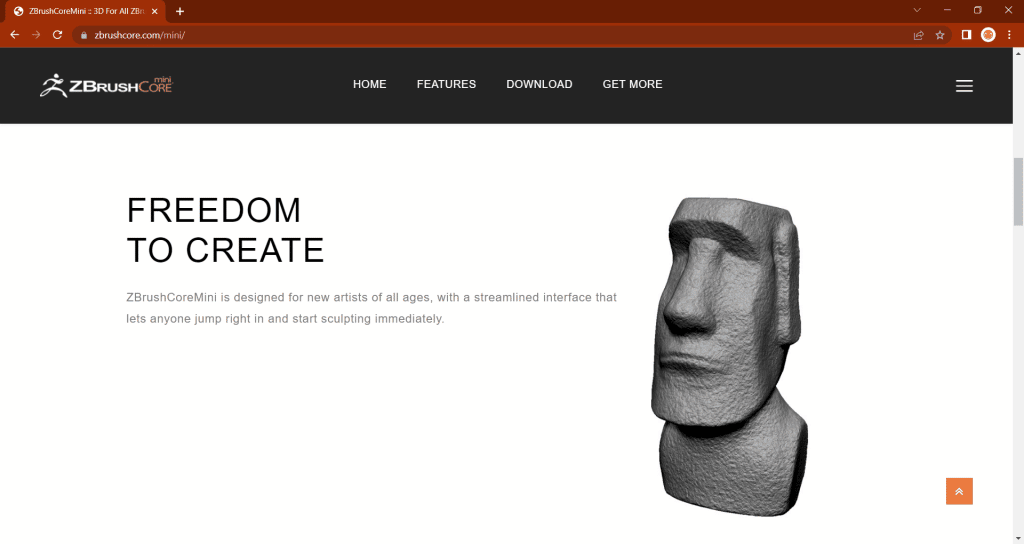
ZBrushCoreMini is a simplified version of Pixologic’s ZBrush, a popular and capable sculpting application used by many advanced and professional designers. However, don’t be put off by this. CoreMini was designed with novices in mind, so it’s simple to pick up even if you’ve never done any 3D modeling before.
You’re given a lump of digital clay to alter with brushes like many other sculpting tools. With eight essential brushes to add, smoothen, subtract from, inflate, pinch, and polish your model, ZBrushCoreMini keeps things simple. Four of Pixologic’s “Vector Displacement Meshes” are also included in the software (VDM). These brushes allow you to quickly construct a complex form on your model, and there are many different shapes to choose from. This offers you a great foundation when you’re just learning to sculpt.
CoreMini has specific polygons and file types limitations and does not allow imports or renders (but it does offer live ambient occlusion). The beautiful thing about getting started is that upgrading to the more complicated Zbrush software will be simple whenever you’re ready. The next tier up from the free CoreMini software is ZBrushCore, which costs $10 per month or $180 for a one-time purchase.
With ZClassroom, Pixologic provides a wide range of tutorial content. You’ll be prompted to check it out after installing ZBrushCoreMini. The top tutorials are for the entire ZBrush application, so scroll down to the smaller ZBrushCore choices to see a more familiar interface in your courses.
Who is it for? Beginners who wish to learn digital sculpting, particularly those who want to use VDM brushes.
Best Free 3D Printer Modeling Software
SculptGL
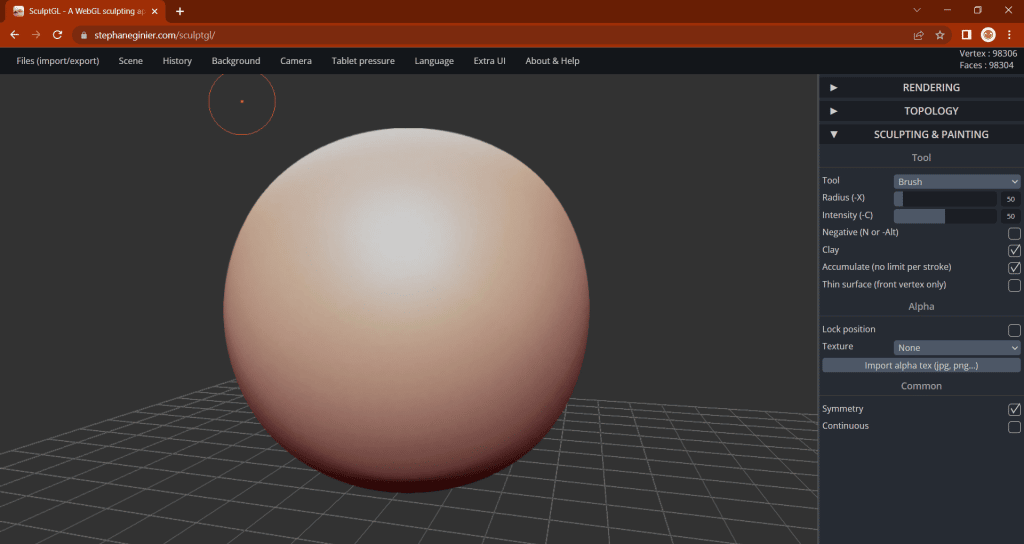
SculptGL is a browser-based sculpting tool that is open-source and free to use. It places a lump of digital clay on your workspace and lets you form it with a range of “brushes” like most sculpting apps.
This straightforward software for sculpting includes brushes, texture imports, and rendering. You’ll need to upgrade to another application if you want to do anything more with your rendering, even if it’s only playing with light. SculptGL is still an excellent way to acquire a feel for sculpting without committing to anything.
SculptGL doesn’t have a lot of tutorials due to its limitations. A tiny YouTube series goes through the features and a community instructional or two that emphasizes its approachability. It’s a beautiful place to start if you’re interested in 3D sculpting.
You can also download a standalone version to use offline, although it is identical to the online version.
What is its purpose? Curious about sculpting or need some fast practice with a lightweight browser program?
Best Free 3D Printer Modeling Software
Fusion 360
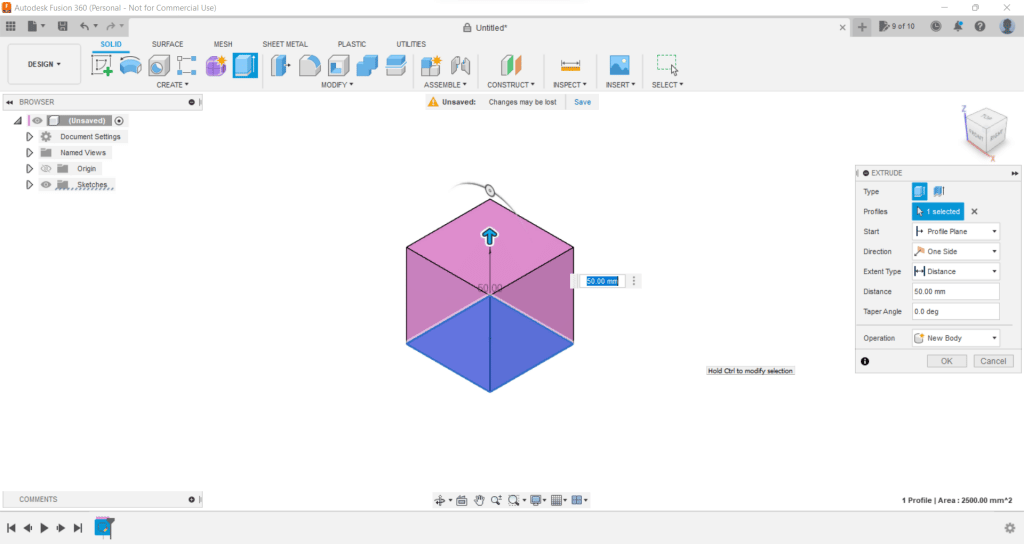
Autodesk Fusion 360 is widely regarded as one of the most powerful 3D printing software programs. It is one of the product selections that mechanical engineers, designers, and machinists choose to purchase at the highest rates.
The fact that it is possible to simply integrate design, engineering, and manufacturing capabilities into a single platform is the characteristic that stands out as the most appealing. In addition, it makes the product development process more streamlined, ensuring that high-quality things are delivered in a simplified and timely manner.
On a single development platform, you may take advantage of integrated CAD, CAE, CAM creation, and PCB design with Autodesk Fusion 360.
Although it is subscription-based software, it has a free plan for beginners and hobbyists. So this makes it one of the favorable 3d printer modeling software.
Who is it for? Beginners and expert users alike are looking for various tools and an intuitive user interface.
Best Free 3D Printer Modeling Software
SketchUp Free

SketchUp is a sketch and extrudes CAD program widely regarded as one of the best on the market. SketchUp for Web, the free version, is an excellent browser-based edition for novices.
When you say “CAD,” most people generally think of sketch and extrude programs like SketchUp and parametric software. Sketch and extrude tools, such as SketchUp, are direct modeling applications in which you design a 2D shape and then use the “extrude” tool to add depth. Of course, that’s a simplification, and SketchUp can get quite precise, but it’ll get you started.
The streamlined web version includes only the most common design tools and a simple, user-friendly interface. There’s an inbuilt “teacher” that will show you how to use each tool, and you can also go to the SketchUp Warehouses to locate pre-made models to work with.
There are many SketchUp lessons for budding designers to peruse as a professional standard. SketchUp Campus provides excellent, in-depth courses for free, such as SketchUp Fundamentals. You can find whatever they don’t cover in the community lessons available on YouTube and other websites.
Suppose you want to use SketchUp’s more complex features. In that case, this is the place to start because you’ll be comfortable with the software’s essential tools and interface. SketchUp for Web includes 10GB of cloud storage with no restrictions on use.
Who is it for? Beginners who want to practice 3D modeling on a user-friendly interface with few restrictions.
Best Free 3D Printer Modeling Software
Meshmixer

Meshmixer is a simple 3D modeling program from Autodesk that should be in every maker’s arsenal. According to the software’s website, it’s a “Swiss Army Knife” for 3D objects that lets you manipulate, add to, splice, merge, and more with ease.
The program is mainly used to improve, repair, or edit existing 3D models. Still, it also includes sculpting and solid modeling tools. The tool selection is straightforward, but it has enough diversity to familiarize you with the tools you’ll need for either type of 3D modeling.
Meshmixer is explicitly designed for 3D printing, so you may not only create and repair 3D models. But also add support structures, orient models, and use Meshmixer’s unique optimization features to get your design ready for printing.
Meshmixer may have a somewhat higher learning curve than software designed for beginners in some areas. However, there is an Autodesk handbook to help you understand any unfamiliar vocabulary and find your bearings. The program is a little outdated and isn’t being updated. Still, it’s entirely free and will always be helpful, so you can’t go wrong.
Who is it for? Beginners are looking for a simple tool that will be beneficial in the future.
Best Free 3D Printer Modeling Software
Wings 3D

Wings 3D is an open-source subdivision modeler (also known as a mesh modeler) with extensive features that aren’t daunting to new users.
Mesh modelers resemble sculpting applications in appearance, but they only display the “mesh”: the polygonal flat faces that make up a CAD item.
Wings 3D features a context-sensitive right-click menu that only shows commands relevant to the user’s current choices. Despite all the technical options available, this unique feature makes the application highly approachable to beginners. Going a step further, hovering over instructions will describe what they do, so you’ll never be confused about what they do.
Wings 3D has a surprising number of powerful yet intuitive features. For instance, AutoUV allows you to map pictures and textures onto a 3D object. The Wings 3D website has a complete feature list. Though the things it does have are outstanding, it does not provide a complete package. Wings 3D lacks rendering and animation. Thus you’ll need to use another program to accomplish these tasks. However, Wings 3D alone should suffice for 3D printing.
Wings 3D has a rather significant community that has generated in-depth tutorial content as a project that has been around since 2001. On the website, there is a list of some of the best.
Who is it for? Beginner or experienced users seek a vast array of tools and an easy-to-navigate UI.
Best Free 3D Printer Modeling Software
BlocksCAD
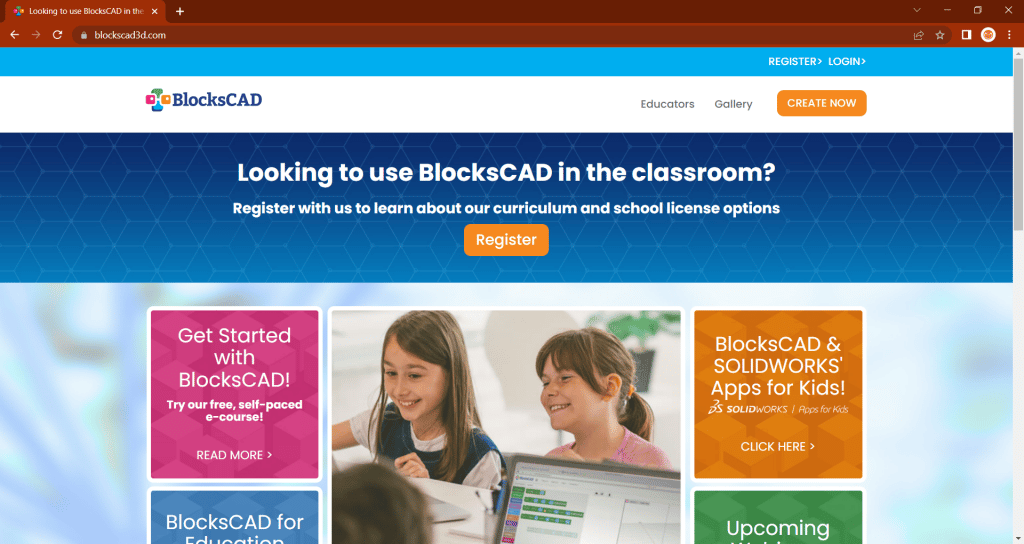
BlocksCAD is a 3D modeler that simplifies OpenSCAD scripting for beginners with a colorful and appealing interface, similar to Tinkercad’s implementation using “code blocks.”
OpenSCAD is a type of 3D modeling that generates representations using scripts. It is less visually appealing than other modeling techniques, but it allows for more precision. Suppose you’re comfortable with coding or want to introduce someone to coding with immediate gratification from renderings. In that case, it might be an appealing kind of modeling.
BlocksCAD was created to introduce kids to 3D modeling through scripting, making it an excellent educational tool. By dragging and dropping colorful blocks representing commands, it illustrates the experience of script-based modeling to some extent. To make the model script, such blocks are placed together like LEGOs. You can render the 3D model at any time so that it can be inspected.
Unfortunately, BlocksCAD does not allow you to save files as STLs directly, but you can save the code. To 3D print your models, copy the colorful BlocksCAD script into OpenSCAD, which will provide you more file formats.
The BlocksCAD tutorial is simple as instructing users to drop their first primitive shape into the code and render it. There isn’t much community content because the application is geared towards beginners. There is a BlocksCAD YouTube channel with more in-depth lessons, but only the fundamentals. However, any OpenSCAD tutorials will apply here as well.
Who is it for? Students and beginners interested in learning or trying out OpenSCAD scripting for 3D modeling.
Best Free 3D Printer Modeling Software
Blender

If you’re just getting started with Blender, you might laugh at the claim that it’s excellent for novices, but stick with me.
Blender is an entirely free and open-source 3D modeling and animation program. One of the most powerful, highly skilled professionals uses it to make full-length animated films like Netflix’s Next Gen. It’s open-source and the last program you’ll ever need, but the user interface can be frightening.
Blender is on this list for a variety of reasons. For starters, it has some of the most diverse 3D modeling approaches. Second, because it is a widely used and open-source tool, there is a large community and many beginner materials.
The Blender subReddit alone has more than six times the number of members as the second most popular 3D printer modeling software. A nice mix of veteran artists showing their work and utter newcomers discussing the outcomes of instructions they’ve followed may be found in the community. There are many of these lessons available, and many of them are simple to follow. The donut tutorial by Andrew Price (Blender Guru), arguably the most popular, walks users through the interface, hotkeys, and design process to create a beautiful donut and cup of coffee.
Though Blender has a steeper learning curve than any of the other applications on this list, its active community and extensive library of informative tutorials set it apart from other professional programs that may need users to have some prior experience with digital art.
Who is it for? Professional 3D modeling with an extensive array of tools or learning 3D modeling with an active community.
| Software | Platform | Specialization | Use Cases |
|---|---|---|---|
| Tinkercad | Browser | Direct Modeling, OpenSCAD | Education |
| Vectary | Browser | Mesh Modeling, Parametric Modeling | Product Design, Graphic Design, Animation |
| ZBrushCoreMini | Windows, Mac | Sculpting | Digital Art, Animation, Game Design |
| SculptGL | Browser, Windows | Sculpting | Digital Art, Animation, Game Design |
| Fusion 360 | Windows, Mac | Product Design, Direct Modeling, Optimization | Architecture, Product Design, 3D Printing Optimization/ Repair |
| Meshmixer | Windows, MacOS | Direct Modeling, Sculpting, Optimization | 3D Printing Optimization/ Repair |
| Wings 3D | Windows, MacOS, Linux | Mesh Modeling | Architecture, Product Design |
| BlocksCAD | Browser | OpenSCAD | Education |
| Blender | Windows, MacOS, Linux | Sculpting, Mesh Modeling | Digital Art, Animation, Game Design |