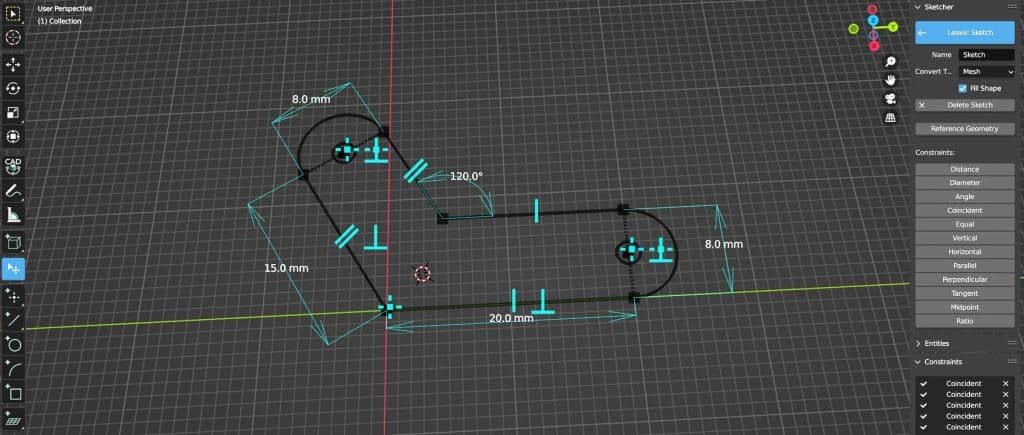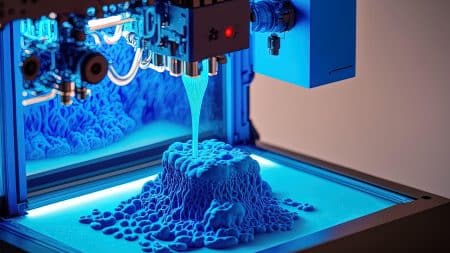CAD Sketcher, a new parametric CAD add-on for Blender by [hlorus], is still in its early stages but appears pretty promising. Using CAD with Blender will be a great opportunity for the 3D printing community looking for a free alternative to Fusion 360 or Solidworks.
We do a lot of 3D work and enjoy working with Blender. It’s always a pain because Blender doesn’t support parametric modeling. Therefore we have to use a separate CAD program. It’s always highly aggravating to mix the two for that robot ocelot.
CAD Sketcher allows the user to create a 2D sketch. They then confine it by saying things like “this line is vertical, that line is parallel to this one” until the drawing is complete. This is useful when your model needs to be refined repeatedly. It’s a common occurrence in parametric modeling.

“Better a tool that does 90% of the work well than one that does 100% poorly,” says an old proverb. “Better a tool that does 90% of the job well and works with whatever does the other 10%,” we recommend for CAD systems (and many other applications).
CAD with Blender for free
Bevels and rounds aren’t supported by CAD Sketcher yet, and won’t be for a while. Blender, on the other hand, enjoys doing them. We attempted a test component, and it was clear that being in Blender’s universe was beneficial.
It won’t put SolidWorks out of business very soon, but it’s an exciting new development. We hope it brings people together and encourages them to contribute.
Let us know in the comments section below if you have any more questions or suggestions.
What is your favorite Blender add-on?
Let us know in the comments below or on our Facebook page to let us know your ideas, and we would appreciate seeing pictures of your works of art!
Featured Image: Maker Tales YouTube Channel