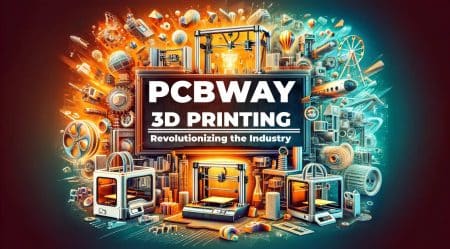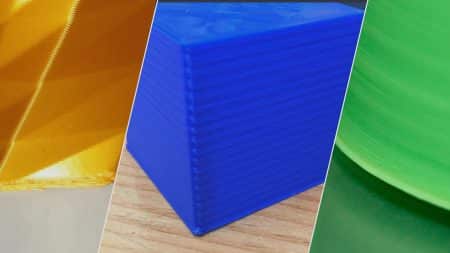There are two surprisingly easy ways to prevent 3D print layer separation. Read on for our top 2 tips to avoid delamination in your prints!
The thing is built one layer at a time in 3D printing. Each subsequent layer is printed on top of the one before it, resulting in the desired 3D shape. However, for the final portion to be solid and trustworthy, each layer must adequately bind to the layer below it. The last part may break or detach if the layers do not connect well enough. Below, we’ll look at a few common causes for this and offer solutions.
Adjust the Layer Height to Prevent 3D Print Layer Separation
Most 3D printing nozzles are between 0.3 and 0.5mm in diameter. The plastic squeezes through this small aperture, forming a very thin extrusion capable of producing incredibly detailed pieces. On the other hand, these small nozzles limit the layer heights used. When printing, the new layer must be pressed against the layer beneath it to ensure that the two layers bond together. As a general rule, the layer height you choose should be 20% lower than your nozzle diameter. For example, if you have a 0.4mm nozzle, you can’t go much higher than 0.32mm in the layer height. Otherwise, each layer of plastic will fail to properly bond to the layer beneath it. So, suppose your prints are separating, and the layers aren’t holding together. In that case, you should first look at the layer height concerning the nozzle size. Reduce the layer height to see whether it improves the bonding between the layers. You can set layer height in your slicer settings.
Cura

Print settings > Quality > Layer Height
PrusaSlicer

Print Settings > Layer and perimeters > Layer height
Set the Temperature According to 3D Print Material
Warm plastic will always bind with cold plastic considerably better. Suppose your layers aren’t bonding together, and you’re sure your layer height isn’t too high. In that case, it’s conceivable that your filament needs to be printed at a higher temperature to ensure a firm binding. If you tried to print ABS plastic at 190 degrees Celsius, the layers of your part would most certainly fall apart. This is because ABS must be printed at a temperature of 220-235°C to form a strong bond between the layers of your print. So, if you think this is the issue, make sure you’re using the right temperature for the filament you bought. To see if the adhesion improves, raise the temperature by 10 degrees. You can modify a temperature setpoint, By selecting the Material (Cura) or Filament Settings (PrusaSlicer).
Cura

Print settings >
PrusaSlicer

Filament Settings > Filament > Temperature > Nozzle
Do not forget to check our Quick Guide to Find the Best 3D Printing Temperature.