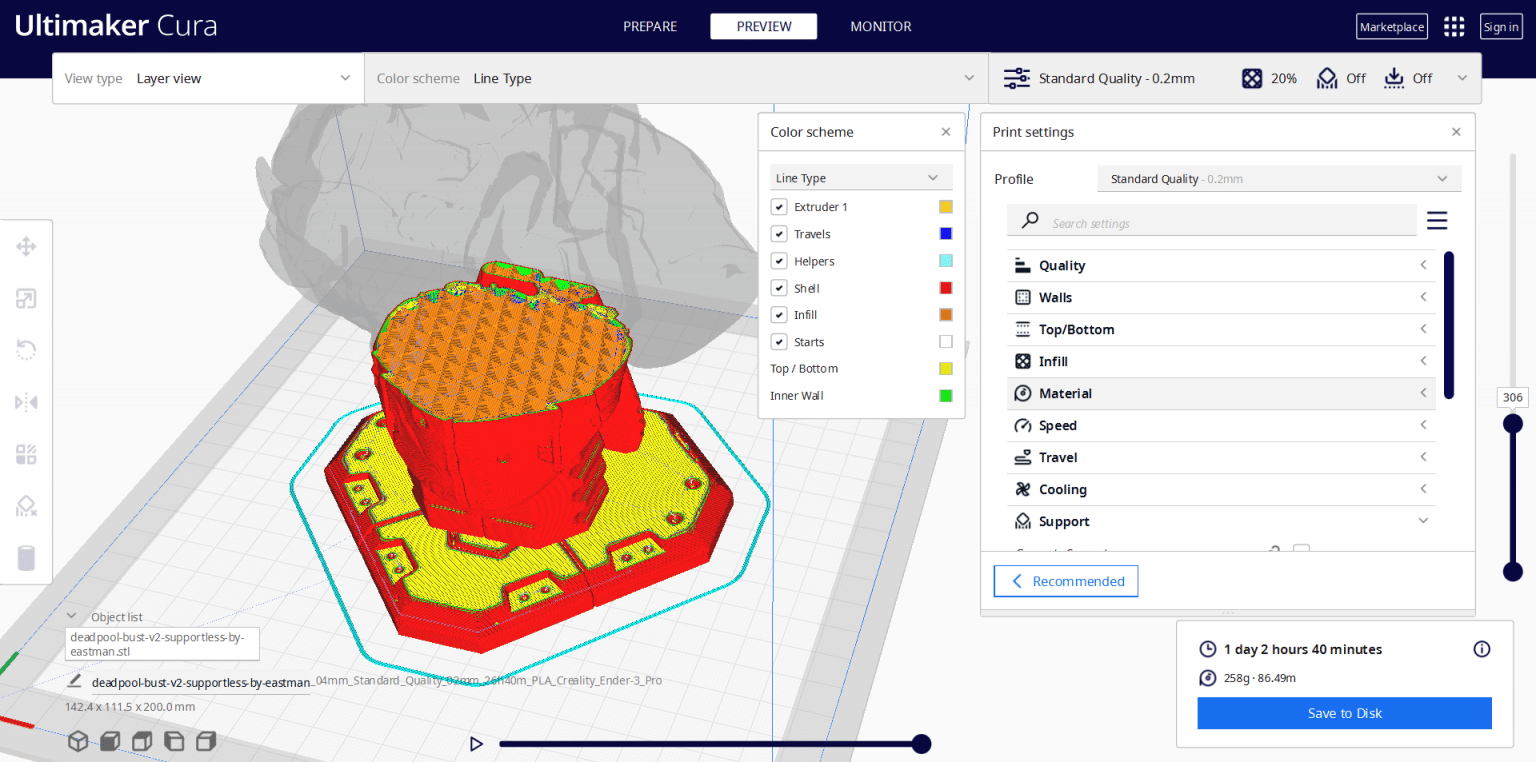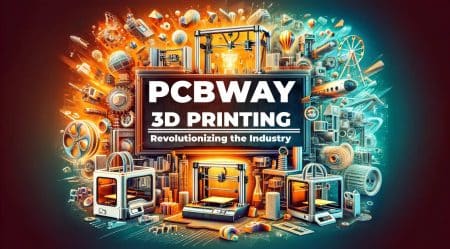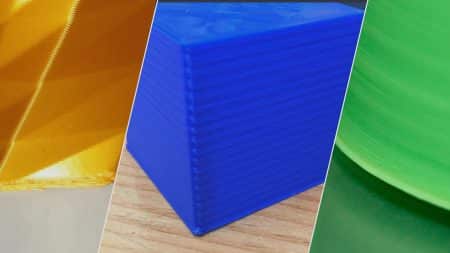I. Introduction
In today’s fast-paced world of technology, 3D printing has revolutionized the way we create and design objects. With a multitude of slicing software options available, it’s essential to choose the right one for your needs. Among these choices, Cura stands out as one of the most popular and versatile slicing software on the market. In this comprehensive guide, we’ll discuss 15 good reasons why you should consider using Cura for your 3D printing projects.
Slicing software is a crucial component of the 3D printing process, as it translates your 3D model into instructions that your printer can understand. The right slicer can make all the difference in terms of print quality, efficiency, and ease of use. That’s where Cura comes in – with its user-friendly interface, extensive customization options, and compatibility with a wide range of printers, it’s the perfect tool to take your 3D printing projects to the next level. So, let’s dive in and explore the benefits of using Cura for your 3D printing needs!
II. 15 Good Reasons to Use Cura
Reason 1. Open-source and free to use

One of the most appealing aspects of Cura is that it is completely open-source and free to use. This means that anyone can download, use, and even modify the software without any cost. It’s a significant advantage for those starting in 3D printing, as well as for small businesses and educational institutions that want to keep expenses to a minimum. Being open-source also ensures that Cura remains transparent, allowing users to inspect and understand the software’s inner workings. This encourages collaboration, as users can suggest improvements and contribute to the development of the software.
Reason 2. Compatible with most FDM 3D printers
Cura is designed to work seamlessly with a wide range of Fused Deposition Modeling (FDM) 3D printers. Although it was initially developed for Ultimaker printers, it has grown to support numerous other brands, including popular models from Creality, Prusa, and LulzBot. This compatibility ensures that no matter what printer you own or plan to purchase, Cura will likely be a suitable slicer choice. Additionally, its compatibility extends to various file formats, allowing users to import 3D models in STL, OBJ, and other common formats.
Reason 3. User-friendly interface

Cura’s interface is designed with users in mind, making it easy to navigate and understand. The software features a clean, well-organized layout that allows beginners to quickly grasp the basics and start slicing their models. At the same time, advanced users can delve deeper into the settings to fine-tune their prints. The learning curve is smooth, and users can progress from novice to expert without feeling overwhelmed.
Reason 4. Regular updates and improvements
Ultimaker continually invests in the development of Cura, ensuring that the software remains up-to-date with the latest advances in 3D printing technology. Regular updates bring new features, bug fixes, and performance improvements, helping users get the most out of their 3D printers. This commitment to ongoing development means that Cura remains a cutting-edge slicing software, making it an excellent long-term choice for 3D printing enthusiasts and professionals alike.
Reason 5. Large and active community support
One of the best things about Cura is its large and active community of users. With thousands of people worldwide using the software, you’ll find a wealth of knowledge, advice, and troubleshooting tips just a quick search away. Online forums, social media groups, and even YouTube channels are dedicated to helping users make the most of Cura. This level of support makes it easy to find answers to your questions, learn new techniques, and share your own experiences with others in the community.
Reason 6. Comprehensive settings and customization options
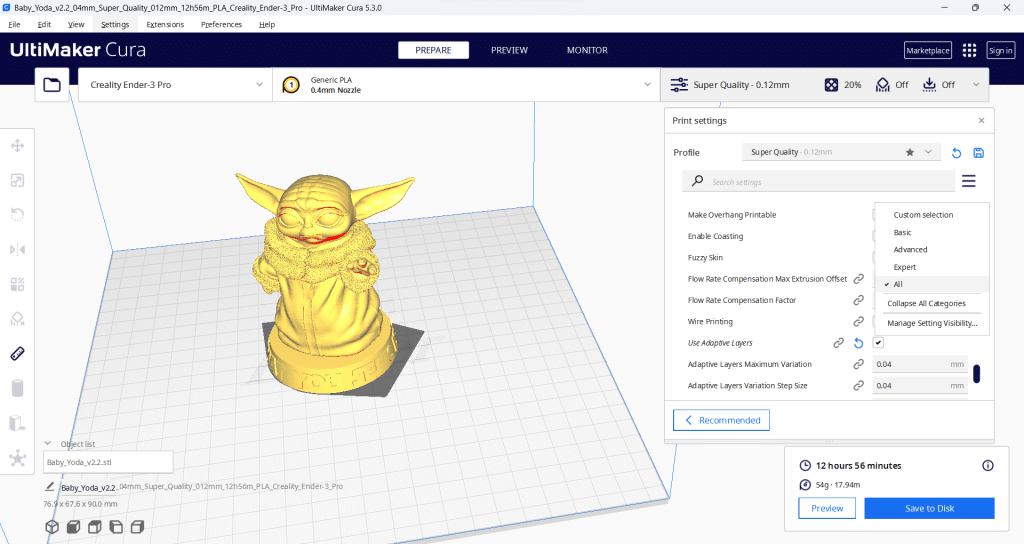
Cura offers a vast array of settings and customization options, allowing users to fine-tune their prints to achieve the desired results. From basic settings like layer height and print speed to more advanced options like retraction settings and cooling strategies, Cura provides users with complete control over the printing process. This level of customization ensures that you can optimize your prints for various materials, applications, and desired outcomes. As you gain experience and confidence, you can explore even more advanced settings, further refining your prints and pushing the boundaries of what your 3D printer can achieve.
Reason 7. Layer-by-layer preview feature
Cura’s layer-by-layer preview feature is an invaluable tool for identifying potential issues before starting a print. This feature allows you to view each layer of your model, enabling you to spot problems such as overhangs, unsupported areas, or potential collisions. By identifying these issues in advance, you can make adjustments to your model or settings to ensure a successful print, saving both time and materials.
Reason 8. Automatic and manual support generation
Support structures are essential for many 3D prints, helping to ensure that overhangs and complex geometries can be printed without issues. Cura offers both automatic and manual support generation, giving users the flexibility to choose the most suitable approach for their specific needs. The software’s automatic support generation calculates optimal support placement based on customizable settings, while manual support generation allows users to place supports precisely where they are needed. This level of control ensures that your prints have the necessary support without wasting material or increasing print times.
Reason 9. Infill patterns and density control
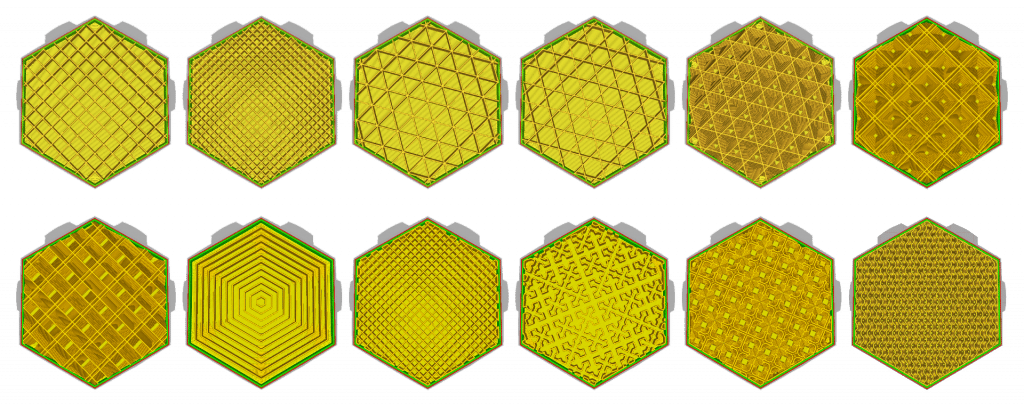
Cura provides a variety of infill patterns and density control options, allowing you to optimize the strength, weight, and print time of your models. By adjusting the infill pattern and density, you can find the perfect balance between structural integrity and material usage. Some popular infill patterns available in Cura include grid, lines, triangles, and gyroid, each offering unique advantages depending on the application.
Reason 10. Integration with CAD software and plugins
Cura integrates seamlessly with popular CAD software, such as Autodesk Fusion 360, allowing users to streamline their workflows and reduce the time spent exporting and importing files between programs. Additionally, Cura supports various plugins that can enhance the software’s functionality, enabling users to add new features, improve usability, or integrate with third-party applications.
Reason 11. Print time and material usage estimation
Before starting a print, Cura provides accurate estimations of print time and material usage, helping users to plan their projects and manage resources effectively. These estimations can be particularly useful for businesses and makerspaces that need to allocate time and materials efficiently, ensuring that projects stay on schedule and within budget.
Reason 12. Adaptive layers for optimized print quality

Cura’s adaptive layers feature intelligently adjusts layer heights based on the geometry of your model, optimizing print quality while reducing print times. By using higher layer heights in areas with low detail and lower layer heights in areas with high detail, adaptive layers can significantly improve the quality of your prints without substantially increasing print time.
Reason 13. Print profiles for various materials
Cura comes with predefined print profiles for a wide range of materials, making it easy to switch between different filaments without having to manually adjust settings. These profiles ensure that your prints have the optimal settings for your chosen material, helping to achieve consistent and reliable results. As you gain experience, you can also create custom profiles tailored to your specific needs and preferences.
Reason 14. Customizable G-code generation
Cura generates G-code tailored to your specific printer and settings, ensuring that your prints are executed exactly as intended. The software allows advanced users to customize G-code, allowing for even greater control over the printing process. This level of customization enables you to fine-tune your prints, experiment with new techniques, or develop unique printing strategies.
Reason 15. Extensive documentation and learning resources
Cura is backed by an extensive collection of documentation and learning resources, ensuring that users of all experience levels can quickly get up to speed with the software. From detailed user manuals to tutorial videos and community forums, there is a wealth of information available to help you learn the ins and outs of Cura. As you gain experience and encounter new challenges, you can continue to build your knowledge and skills through these valuable resources.
This video provides a comprehensive beginner’s guide to using Cura, covering topics such as downloading and installing the software, setting up your 3D printer, navigating the user interface, and understanding basic slicing settings. It’s a great resource for those new to Cura or looking to improve their understanding of the software.
Frequently Asked Questions
III. Conclusion
Whether you’re a beginner just starting in the world of 3D printing or an experienced maker looking to optimize your prints, Cura is an invaluable tool that can help you achieve your goals. With its user-friendly interface, extensive customization options, and robust community support, Cura is ideal for anyone looking to get the most out of their 3D printer. Give it a try for your next 3D printing project, and experience the difference that Cura can make.
Are you ready to elevate your 3D printing experience with Cura? Don’t wait any longer! Download Cura for free today and unlock its full potential. If you need help getting started or want to explore more about this fantastic software, check out the Cura community for tips, tricks, and support from fellow users. It’s time to bring your 3D printing projects to life with the power of Cura!