There are other options besides OctoPrint for managing and controlling 3D printers. Continue reading for our ranking of the top OctoPrint alternatives!
The most popular wireless 3D printer host is OctoPrint. This makes sense given the breadth of its functionality and simplicity of use.
When OctoPrint and a Raspberry Pi are combined, they offer a straightforward method for remotely controlling your 3D printer. There are numerous ways to send files, slice files, and keep track of your prints. Although a lot of hobbyists are happy with OctoPrint’s features, some might want more control, connections to more printers, or just a different strategy. We’ll be delving into a number of OctoPrint alternatives and explaining why they might be deserving of your printer in search of some variety. But first, let’s go over a few things to think about. What we were essentially looking for with the following list was software that shares OctoPrint’s core characteristics:
- Remote access: There must be some level of wireless monitoring and control in an OctoPrint substitute.
- Ease of setup and use: The software must be reasonably simple to install and operate. Any additional hardware configuration falls under this.
- Control: The software must offer capabilities that benefit from wireless control and enhance workflow.
Now that we are aware of what we want, let’s look into our options!
Top 9 OctoPrint Alternatives For Your 3D PrintersRepetier
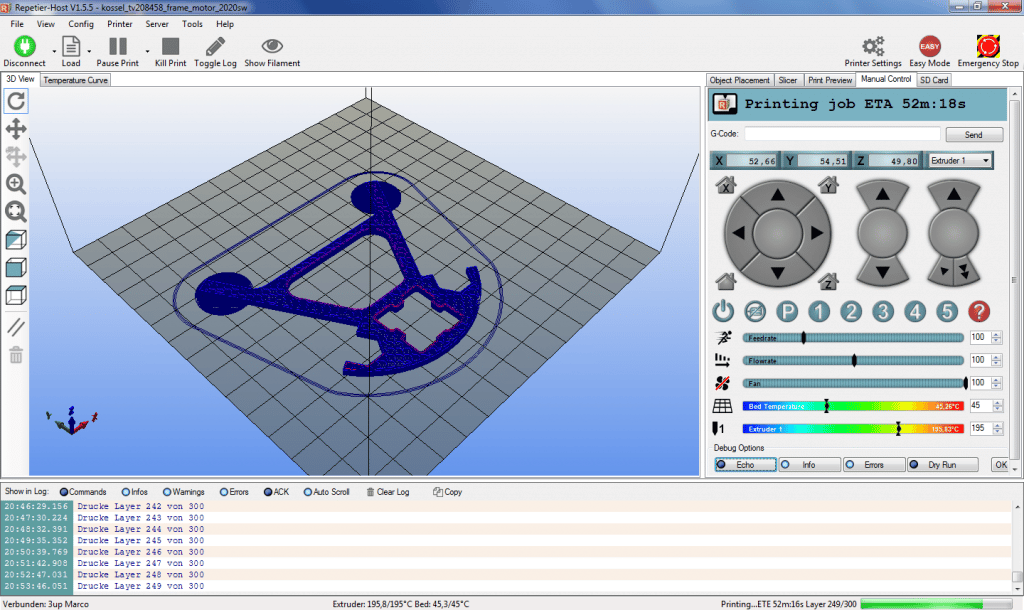
Repetier is a software suite for 3D printing that consists of firmware, a host, and an app to keep track of your printer. Many of the features offered by OctoPrint are also found in the server component, which is our main focus. The aptly named Repetier-Server, which can be installed on a Raspberry Pi or another PC, only offers a local network connection and no cloud services. Two strategies are used to exert control: The first method, which is similar to OctoPrint and uses a browser, is more straightforward and uses their Repetier-Host slicing program.
With its many features, Repetier enables configuration of anything from a single printer to a fleet controlled by numerous users. It isn’t as easy to set up as some of the other items on this list, though, due to the extensive configuration options. Software for every operating system is available from Repetier, along with a Raspberry Pi image. This gives you the choice to maintain wireless features while using the same PC for control. You should be aware that Repetier has both a Free and a Pro tier if this one appeals to you. A few extra features, like firmware uploading and webcam use, are included with the Pro version.
- Ideal for: Projects of any size, small or large
- Pros: Allows multiple users to print to multiple printers
- Cons: Tricky setup, no cloud service
- Price: Free for the basic software, one-time fee of ~$70 for the Pro software
Top 9 OctoPrint Alternatives For Your 3D PrintersAstroPrint

A more comprehensive service called AstroPrint is designed with OctoPrint’s features in mind. It expands the concept of wireless control to a connection that is solely hosted in the cloud. Due to this, AstroPrint enables you to import designs directly from 3D print sources like MyMiniFactory and even save prints online. Additionally, they offer online Cura slicing, enabling you to use their app to print from any location, including your phone.
AstroPrint excels in the usability department thanks to a friendly interface and controls that work on mobile devices. They concentrated on making everything as clear-cut and simple as they could.
However, because of their user-friendly design, AstroPrint tends to favor simple controls over complex ones. As for the setup, you can start by flashing a Raspberry Pi image, just like OctoPrint. If you want to skip that step, they also sell pre-flashed SD cards and pre-configured Raspberry Pi kits (called AstroBox). If you use AstroPrint at home, you can upgrade for a monthly fee. Plans are also available for business and academic settings. All things considered, AstroPrint is excellent for beginners looking for a wireless setup.
- Ideal for: Both newcomers and small- and large-scale businesses
- Pros: Print from anywhere, including at home, using only the cloud, and managing multiple printers
- Cons: requires a Raspberry Pi or AstroBox, which must be purchased, and offers less control than alternative methods.
- Price: Free for home users, ~$10 per month for more printers and file storage
Top 9 OctoPrint Alternatives For Your 3D PrintersMatterControl

By MatterHackers, MatterControl is free and open-source software. Everything you require to create your own 3D prints is supposed to be included. This solution, in contrast to others on the list, offers a suite for the typical hobbyist rather than being intended for large-scale operations.
Everything from designing and slicing your 3D print to printing and monitoring it is covered by the software package. The design suite is best used for making quick changes to existing print models; it is by no means a comprehensive piece of CAD software. Additionally, the slicer offers sufficient configuration options for a variety of printers and filament types.
Regarding connectivity, you can use their Cloud Sync to monitor prints and save files online. Even though it supports remote printing, it isn’t ideal for it. However, rather than being a defining characteristic, this is more of an additional feature.
You shouldn’t require anything additional because MatterControl is made to operate from a standard computer. There isn’t a Raspberry Pi image, but if you’re determined to run it that way, there is a Linux install, or their own hardware is available for purchase with an easy-to-use setup. In general, the MatterHackers team has produced excellent software for the solitary hobbyist.
- Ideal for: Individuals and modest-scale initiatives
- Pros: Excellent for quick edits, with the ability to monitor and save prints via cloud sync.
- Cons: Non-ideal remote printing
- Price: Free
Top 9 OctoPrint Alternatives For Your 3D PrintersCreality Box

In comparison to OctoPrint, the Creality Box is a less expensive plug-and-play option that combines hardware and software onto a single practical platform. Owners of all Creality printers will appreciate this product’s low price of around $20 and features like built-in Wi-Fi and webcam support. Just keep in mind that the only camera that is currently supported is a Creality model.
A smartphone with the Creality Cloud app downloaded and a Creality Cloud user account are required to use the Creality Box. This is helpful if you need to print while away from your home network, but there is a privacy cost because any model you print will be cut on Creality’s servers.
Furthermore, according to some users, configuring the Creality Box may not be as simple as it first appears, especially when using custom mainboards or even generic Creality control boards with aftermarket firmware. However, some of the criticism may be attributed to the difficulties early adopters initially faced.
- Ideal for: Individuals who use stock Creality mainboards and are on a limited budget
- Pros: Able to begin a print without using your home’s Wi-Fi network
- Cons: Only executes Creality FDM printers; possible privacy concerns
- Price: ~$20
Top 9 OctoPrint Alternatives For Your 3D PrintersNanoDLP

NanoDLP is designed specifically for printing’s lighter side. SLS, SLA, and DLP printers, specifically. It neatly compiles a number of functionalities into a 3D printing hosting package.
The functionality your light-based printer requires is provided by this software, which is constantly being improved. It includes calibration options to fine-tune it as well as setup configurations to support any type of hardware. An application log and plate preview provide specifics about the printing procedure. The support generator, in particular, lets you design unique supports before printing.
The Raspberry Pi was the focal point around which NanoDLP built its software. Even further, stepper drivers are now supported for direct drive from the Pi. Although it’s not required, this can be a special DIY opportunity. It also supports Windows and Linux for those who want to use a different operating system. This program can be wirelessly installed and has all the features you require. Not to mention the cost-free nature of NanoDLP.
- Ideal for: Users of all skill levels
- Pros: Great all-around software that works with a variety of hardware and uses cloud control.
- Cons: Not suitable for use with FDM printers
- Price: Free
Top 9 OctoPrint Alternatives For Your 3D PrintersPhotonic3D

An external SLA slicer or an STL file directly from Thingiverse are both compatible with Photonic3D, a SLA-focused print server. The fact that Photonic3D can control multiple printers from a single installation sets it apart from some of the other options on our list. Since the developer maintains a unique Raspberry Pi OS image that can be directly flashed to your Pi’s microSD card, setting up Photonic3D for users with Raspberry Pis should also be fairly simple. Furthermore, Photonic3D allows you to schedule your prints for a later time, which is a great feature if you want to print something overnight or if electricity prices are higher at particular times of the day. The main criticism of Photonic3D is that their documentation can be a little difficult to follow because some of the links on their primary website are broken. Thankfully, their GitHub page appears to be regularly updated and simpler to use.
- Ideal for: Users who only have SLA printers and don’t mind using more complicated software
- Pros: Support for multiple platforms and a REST API for users who want to automate their printing process
- Cons: Working only with DLP-SLA
- Price: Free
Top 9 OctoPrint Alternatives For Your 3D PrintersPrintrun

Python was used to create Printrun, a printing host program by Kliment Yanev. It is a G-code sender and printer controller with the potential for more features.
Printrun is the most individualized choice on the list. The user interface is totally customizable and even supports personalized buttons. Once you’re comfortable using the program, you can write your own scripts and macros.
Where does the connectivity stand? Well, it doesn’t offer cloud services and doesn’t automatically run a server. Its “hackability,” in particular its command-line interface, is its distinguishing quality. If this appeals to you, it should be simple to connect Printrun on a device like a Pi via SSH.
Even though Printrun doesn’t have as many features as the other programs on this list, it offers the same promise of open-source as OctoPrint. For instance, Printrun is used in a web-monitoring project that is available on GitHub to stream video from a webcam. Although this program has potential, it is not for DIY beginners.
- Ideal for: More knowledgeable users
- Pros: Open-source undertaking with broad customizability
- Cons: No cloud services
- Price: Free
Top 9 OctoPrint Alternatives For Your 3D Printers3DPrinterOS
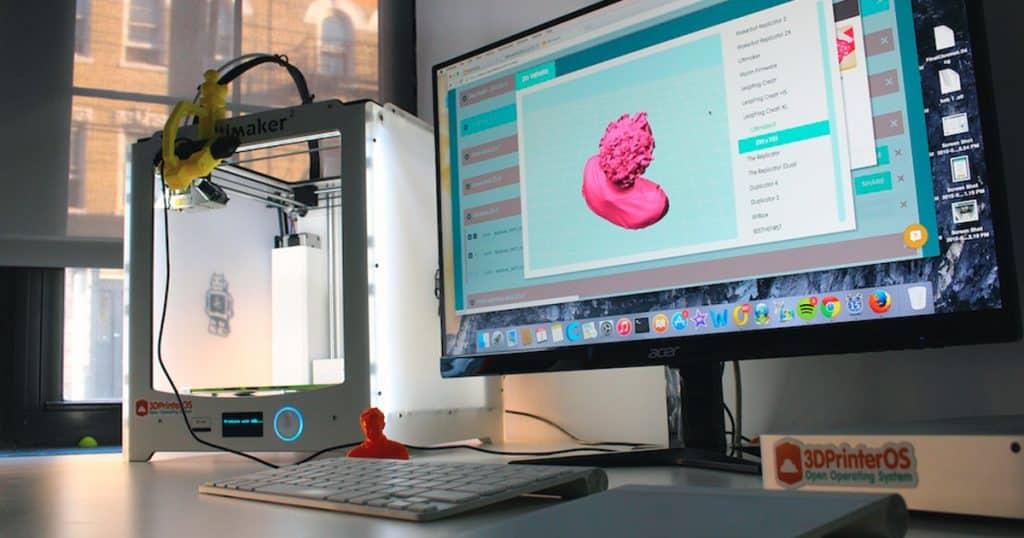
A cloud-based service called 3DPrinterOS is able to provide a ton of features and excellent control without sacrificing usability.
The cloud features of 3DPrinterOS give you access to all the tools you require, including those for searching, fixing, and slicing files. For those who are detail-oriented, they have included more advanced slicer settings while still keeping it simple and intuitive for beginners.
The majority of the interface, including the analytics and slicing, is available on their website. This makes it possible to manage and observe using any device.
Software is available for all operating systems, including a Raspberry Pi image, through 3DPrinterOS. Although the setup for a Pi isn’t exactly straightforward, they do offer instructions for various options.
Most of 3DPrinterOS’s features, but not all of them, are free. It’s important to note that although there is a free trial version, it is intended for large-scale operations.
- Ideal for: Users of all skill levels, including those who conduct larger-scale operations
- Pros: Simple and intuitive interface, monitoring and control from any device
- Cons: Pi setup is not simple.
- Price: Limited free trial, organization pricing, and on-demand education
Top 9 OctoPrint Alternatives For Your 3D PrintersDuet Web Control

The Duet3D company developed Duet Web Control as a software front-end for their own 3D printer mainboards. For owners of printers from other manufacturers, this might be a deal-breaker, but for those who want to build their own 3D printer, it’s a viable option.
Duet Web Control’s unique ability to write and execute “G-code macros” lets you quickly complete time-consuming repetitive tasks like printer tuning, bed leveling, filament switching, and more. This can be very helpful for people who want to use their time as efficiently as possible in professional settings.
Additionally, Duet Web Control enables batch job creation by organizing and queuing G-code files. But there is a catch: before uploading your models to the web interface for printing, you must slice them (whether in a batch or individually).
- Ideal for: Users attempting to construct a DIY printer
- Pros: Try online simulators, batch jobs, and macro scripts before you buy them.
- Cons: Demands the use of a Duet3D mainboard.
- Price: Cost of a Duet3D mainboard
Interested in exploring the perfect 3D printer controller for your needs? Don’t miss out on any updates or future articles about 3D printing technology! Subscribe to our newsletter now and stay informed about the latest trends, reviews, and comparisons of OctoPrint alternatives and other exciting topics in the world of 3D printing. Plus, we’d love to hear your thoughts! Leave a comment below sharing your favorite 3D printer controller or any experiences you’ve had with the options mentioned in this article. Let’s engage in a conversation about the best tools for managing and controlling your 3D printers!





