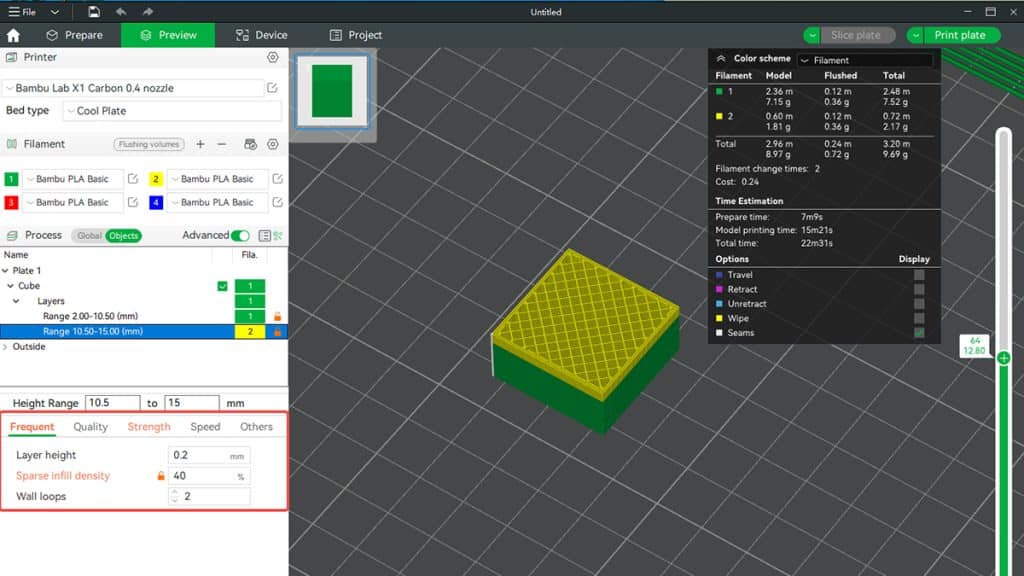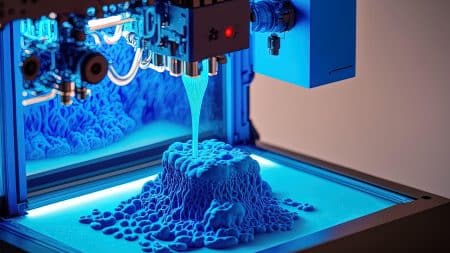Bambu Lab has just rolled out another major update to their popular slicing software, Bambu Studio, and we can’t wait to tell you all about the fantastic new features, improvements, and bug fixes they’ve added! Get ready to experience an even smoother, more efficient, and overall more enjoyable 3D printing process.
Say Goodbye to G-code Conflicts
The latest version, Bambu Studio V 1.6.0, is now in public beta, and one of its standout features is the ability to identify conflicts between the G-code paths of objects and their supports. If any conflicts are detected, a helpful error message pops up, prompting you to adjust the object positions before printing. This simple yet powerful feature helps boost your print success rates significantly.

More Automation for Bambu X1 Series Users
If you’re using a Bambu X1 series printer, this update also brings some good news for you. Thanks to a recent firmware update, your X1 printer can now automatically perform tasks like loading and unloading filaments, which were previously only possible with the optional AMS attachment. Talk about making life easier!
A Generous Helping of PrusaSlicer Features
Bambu Studio V 1.6.0 has also incorporated a range of features from the open-source slicer, PrusaSlicer. One such feature is the “Height Range Modifier,” which lets you fine-tune settings like layer height and infill density for specific height ranges. You’ll also enjoy the “Advanced Cut with Connectors” feature that enables you to create and customize better-fitting connectors, making it easier to print large or intricate models in multiple pieces. Additionally, this update includes support for sequential G-code viewing and the option to sink models, slicing only the part that remains above the print bed.
Notable Improvements and Bug Fixes
Bambu Studio V 1.6.0 has also brought a slew of improvements that will enhance your overall 3D printing experience. Some of these include increased slicing speed for complex models, smoother tree supports, two support interface patterns designed for large overhangs, and Italian-language support. Plus, you’ll appreciate that the software now remembers your print settings for bed leveling, flow calibration, and time-lapse—saving you time and reducing frustration. And, of course, numerous bugs have been squashed.
Dive into the Complete Update
We’ve only scratched the surface of what Bambu Studio V 1.6.0 has to offer. If you want to explore the full list of additions and improvements, head over to the Bambu Lab Github page. You can also download the update there and start enjoying all these fantastic features right away!